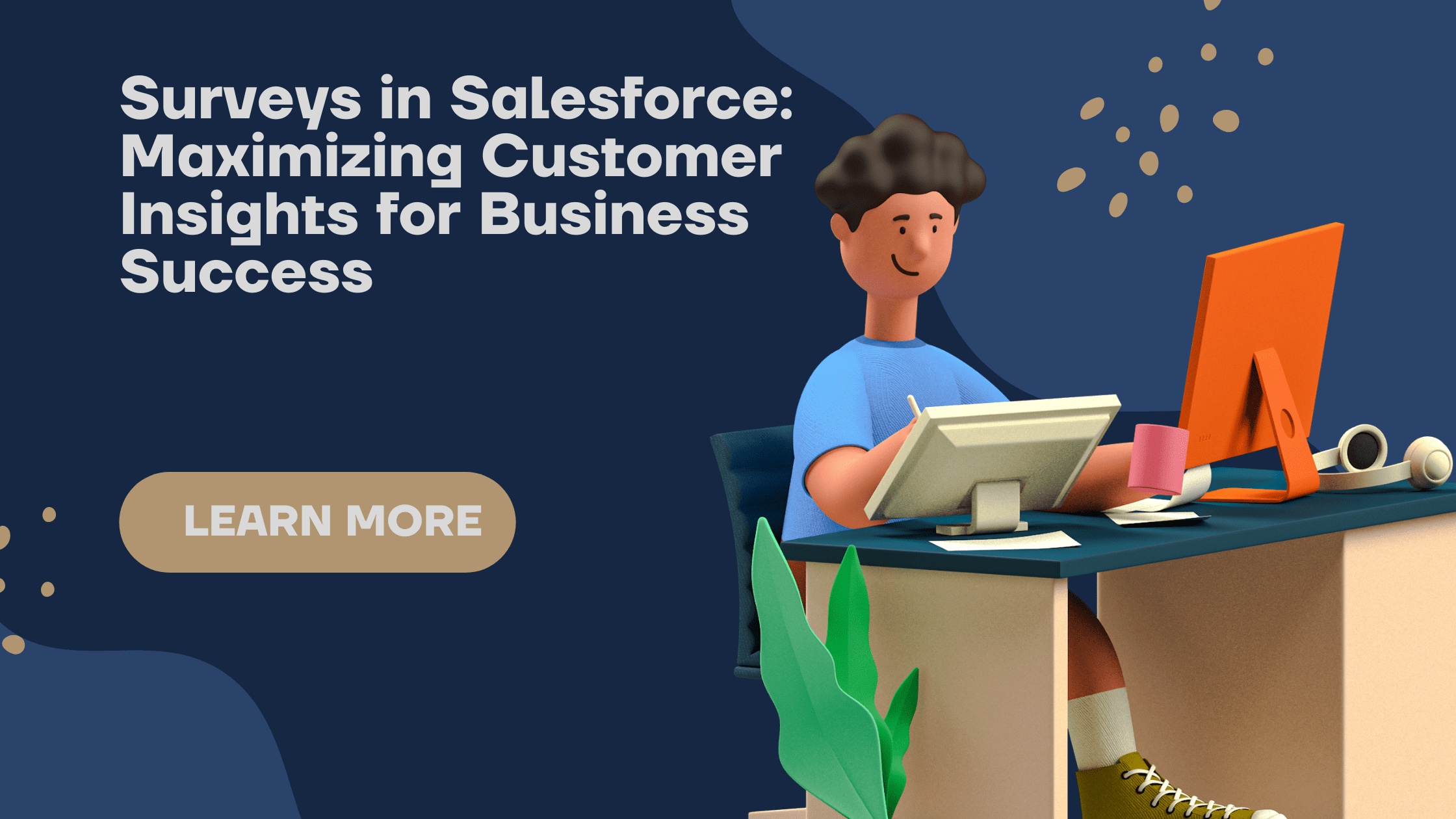Surveys in Salesforce
Table of Contents
1. Introduction
- What are Surveys in Salesforce?
- Importance of Surveys in Salesforce
2. Benefits of Surveys in Salesforce
- Gathering Customer Feedback
- Enhancing Customer Satisfaction
- Improving Sales and Marketing Strategies
- Streamlining Business Processes
- Enhancing Product and Service Offerings
3. How to Create Effective Surveys in Salesforce
- Define Your Survey Objectives
- Choose the Right Survey Type
- Design Clear and Concise Questions
- Use Rating Scales and Multiple-Choice Options
- Personalize the Survey Experience
- Test and Optimize Your Surveys
4. Integrating Surveys into Salesforce
- Salesforce Survey Tools and Applications
- Configuring Survey Integration
- Automating Survey Responses
5. Analyzing and Acting on Survey Data
- Data Analysis and Visualization
- Identifying Trends and Patterns
- Addressing Customer Concerns
- Making Informed Business Decisions
6. Best Practices for Survey Implementation in Salesforce
- Targeting the Right Audience
- Timing and Frequency of Surveys
- Encouraging Survey Participation
- Ensuring Data Accuracy and Privacy
- Following Up with Survey Respondents
7. Frequently Asked Questions (FAQs)
- How can surveys benefit my salesforce?
- What types of surveys can I create in Salesforce?
- Can I personalize survey invitations in Salesforce?
- Are there any survey automation tools available in Salesforce?
- How can I analyze survey data in Salesforce?
8. Conclusion
1. Introduction

In the previous post, we had discussed #107 Case merge in Salesforce
What are Surveys in Salesforce?
Surveys in Salesforce refer to the process of collecting feedback and information from customers or internal stakeholders using survey tools integrated into the Salesforce platform. These surveys allow businesses to gather valuable insights, measure customer satisfaction, and make data-driven decisions to enhance their products, services, and overall business performance.
Importance of Surveys in Salesforce
Surveys plays a crucial role in understanding customer needs, expectations, and experiences. By leveraging surveys within the Salesforce ecosystem, businesses can streamline data collection, improve customer satisfaction, and optimize their sales and marketing strategies. Let’s explore the benefits of surveys in Salesforce in more detail.
2. Benefits of Surveys in Salesforce
Gathering Customer Feedback
Surveys enable businesses to collect direct feedback from their customers. By asking relevant questions, organizations can gain valuable insights into customer satisfaction levels, identify areas for improvement, and uncover new opportunities to enhance their products or services. This feedback can be instrumental in guiding strategic decision-making processes.
Enhancing Customer Satisfaction
Customer satisfaction is a critical success factor for any business. Surveys help organizations gauge customer satisfaction levels and identify areas where they excel or fall short. By addressing customer concerns and taking prompt action, businesses can improve customer satisfaction, build loyalty, and foster long-term relationships.
Improving Sales and Marketing Strategies
Surveys provide businesses with valuable data on customer preferences, purchasing behaviors, and market trends. By analyzing survey responses, organizations can refine their sales and marketing strategies, tailor their messaging, and create targeted campaigns to attract and retain customers. This data-driven approach can lead to improved conversion rates and increased revenue.
Streamlining Business Processes Surveys enable businesses to identify bottlenecks and inefficiencies in their internal processes. By collecting feedback from employees or stakeholders, organizations can uncover pain points, streamline workflows, and enhance overall operational efficiency. Surveys help in identifying areas where automation or process improvements can be implemented, resulting in cost savings and improved productivity.
Enhancing Product and Service Offerings Surveys help organizations understand customer needs, preferences, and expectations regarding products and services. By collecting feedback on existing offerings or potential new features, businesses can make informed decisions about product development and innovation. Surveys allow companies to align their offerings with customer demands, ensuring higher customer satisfaction and a competitive edge in the market.
3. How to Create Effective Surveys in Salesforce
Define Your Survey Objectives Before creating a survey, it’s crucial to clearly define your objectives. Determine what specific insights or information you want to gather from your audience. Whether it’s measuring customer satisfaction, identifying pain points, or collecting demographic data, having well-defined objectives will guide the entire survey creation process.
Choose the Right Survey Type Salesforce offers various survey types to cater to different needs. From customer satisfaction surveys to market research surveys, choose the survey type that aligns with your objectives and target audience. Consider factors such as the length of the survey, question format, and the depth of insights required.
Design Clear and Concise Questions When crafting survey questions, ensure they are clear, concise, and easy to understand. Use plain language and avoid jargon or technical terms that may confuse respondents. Focus on one concept per question and avoid leading or biased language that may influence responses.
Use Rating Scales and Multiple-Choice Options Rating scales and multiple-choice questions provide structured data that is easier to analyze. Incorporate rating scales, such as Likert scales, to measure customer satisfaction or agreement levels. Multiple-choice options allow respondents to select from predefined answer choices, streamlining the data collection process.
Personalize the Survey Experience Personalization can significantly impact survey response rates. Tailor survey invitations by addressing respondents by their names and customizing the message based on their previous interactions with your organization. Personalization helps establish a connection with respondents and increases the likelihood of participation.
Test and Optimize Your Surveys Before deploying your surveys to a wider audience, conduct thorough testing. Check for any errors, test the survey flow, and ensure that it renders correctly on different devices and browsers. Collect feedback from a small group of users and make any necessary improvements before launching the survey to a larger audience.
4. Integrating Surveys into Salesforce
Salesforce Survey Tools and Applications Salesforce provides various survey tools and applications that seamlessly integrate with the platform. These tools enable businesses to create, distribute, and manage surveys within their Salesforce environment. Examples include Salesforce Surveys, SurveyMonkey for Salesforce, and FormAssembly.
Configuring Survey Integration To integrate surveys into Salesforce, you need to configure the survey tool of your choice with your Salesforce instance. This typically involves installing the survey application from the Salesforce AppExchange, authenticating it with your Salesforce account, and setting up the necessary permissions and access controls.
Automating Survey Responses Automation is a key advantage of integrating surveys into Salesforce. You can automate survey distribution based on specific triggers or events, such as after a customer support case is closed or after a purchase is made. Automated responses allow for timely feedback collection and minimize manual effort.
5. Analyzing and Acting on Survey Data
Data Analysis and Visualization Once you’ve collected survey responses, it’s crucial to analyze the data effectively. Use Salesforce reporting and analytics tools to explore survey data, generate meaningful insights, and visualize the results. Create charts, graphs, and dashboards to present the data in a visually appealing and easily understandable format.
Identifying Trends and Patterns Dig deep into the survey data to identify trends, patterns, and correlations. Look for recurring themes, common pain points, or areas of satisfaction. Identifying trends can help you prioritize areas for improvement and allocate resources accordingly. Consider segmenting the data based on demographics or customer segments for more granular analysis.
Addressing Customer Concerns Surveys often uncover customer concerns or issues. It’s crucial to address these concerns promptly and efficiently. Use the survey data to prioritize and resolve customer issues, provide targeted solutions, and communicate improvements to your customers. Prompt action demonstrates that you value customer feedback and are committed to their satisfaction.
Making Informed Business Decisions Survey data provides valuable insights that can drive informed business decisions. Whether it’s refining product features, optimizing customer support processes, or fine-tuning marketing strategies, use the survey data as a foundation for decision-making. Align your actions with the feedback received to continuously improve your offerings and meet customer expectations.
6. Best Practices for Survey Implementation in Salesforce
Targeting the Right Audience Ensure that your surveys reach the intended audience. Use Salesforce’s data segmentation capabilities to target specific customer segments or user groups. By sending surveys to the right people, you increase the chances of receiving relevant and actionable feedback.
Timing and Frequency of Surveys Consider the timing and frequency of your surveys. Avoid survey fatigue by not overwhelming customers with excessive surveys. Respect their time and limit survey requests to essential touchpoints in the customer journey. Also, consider the best time to send surveys, such as after a successful purchase or at the end of a support interaction.
Encouraging Survey Participation Increase survey participation rates by incentivizing respondents or offering rewards for completing surveys. Communicate the value of their feedback and how it contributes to improving their experience. Keep the surveys concise and engaging, making it easy for respondents to provide their input.
Ensuring Data Accuracy and Privacy Maintain data accuracy and privacy by implementing proper data security measures. Ensure compliance with data protection regulations, such as GDPR or CCPA. Clearly communicate your data privacy policy and assure respondents that their information will be handled securely and confidentially.
Following Up with Survey Respondents Closing the feedback loop is essential in building strong relationships with customers. Follow up with survey respondents to thank them for their participation and share any actions taken based on their feedback. Show appreciation for their input and demonstrate that their opinions are valued.
7. Frequently Asked Questions (FAQs)
1. How can surveys benefit my Salesforce? Surveys provide valuable feedback that helps businesses understand customer needs, enhance satisfaction, and drive informed decision-making within the Salesforce ecosystem.
2. What types of surveys can I create in Salesforce? Salesforce offers various survey types, including customer satisfaction surveys, market research surveys, employee feedback surveys, and more.
3. Can I personalize survey invitations in Salesforce? Yes, Salesforce allows you to personalize survey invitations by addressing respondents by their names and customizing the message based on their profile information.
4. Are there any survey automation tools available in Salesforce? Yes, Salesforce offers survey automation tools and applications that enable businesses to automate survey distribution and response collection.
5. How can I analyze survey data in Salesforce? Salesforce provides reporting and analytics tools that allow you to analyze survey data, generate insights, and visualize the results using charts, graphs, and dashboards.
8. Conclusion
Implementing surveys in Salesforce is a powerful strategy for gathering customer feedback, enhancing satisfaction, and making data-driven decisions. By leveraging Salesforce’s survey tools and applications, businesses can streamline the survey creation process, integrate surveys into their workflows, and analyze the collected data effectively. The insights gained from surveys can drive continuous improvement, align offerings with customer expectations, and contribute to long-term business success. Remember to follow best practices for survey implementation, personalize the survey experience, and act on the feedback received to foster strong customer relationships and stay ahead in the market.
Need to explore more about it check here