
Set Up Knowledge for Work Orders: A Comprehensive Guide
In the previous blog post, we discussed #135- Create Skills for Field Service
In today’s fast-paced business world, optimizing field service operations is essential to ensure smooth and efficient workflows. To achieve this, organizations must equip their mobile workers with accurate and easily accessible information. One effective way to achieve this is by attaching knowledge articles to Field Service work orders, work order line items and work types. In this comprehensive guide, we will delve into the process of setting up knowledge for work orders, enabling your team to share guidelines and specifications with mobile workers in the field. Additionally, we will explore how to customize page layouts, manage attached articles, and overcome certain limitations. Let’s dive in and explore the steps to enhance your Field Service operations through knowledge management.
Table of Contents
- Introduction
- Setting Up Knowledge in Your Organization
- Knowledge Pre-requisites
- Adding the Articles Related List to Work Order Page Layouts
- Allowing Lightning Experience Users to Manage Attached Articles
- Viewing and Modifying Attached Articles from the Console
- The Knowledge One Console Widget
- Suggestions based on Key Fields
- Configuring Field Service Settings for Relevant Article Suggestions
- Customizing Linked Article Page Layouts and Fields
- Navigating Linked Articles in Lightning Experience and Salesforce Classic
- Limitations of Linked Articles
- Conclusion
- FAQs
1. Introduction
In the dynamic realm of field service operations, empowering your mobile workers with the right information at the right time is crucial to enhance productivity and deliver excellent service to customers. By attaching knowledge articles to various aspects of your work orders, you enable your team to access guidelines, specifications, and best practices while on the go. This article will guide you through the process of setting up knowledge for work orders, allowing you to streamline your field service operations and achieve optimal results.
2. Setting Up Knowledge in Your Organization
– Knowledge Pre-requisites
Before delving into the setup process, it is essential to ensure that knowledge is already set up in your organization. If not, make sure to establish a robust knowledge base with relevant articles that can be linked to your work orders.
– Adding the Articles Related List to Work Order Page Layouts
To enable your team to view the attached articles directly from the work order page, you need to add the “Articles” related list to the work order page layout. This step will facilitate easy access to crucial information related to each work order.
– Allowing Lightning Experience Users to Manage Attached Articles
In Lightning Experience, incorporating the Knowledge component into your work order, work order line item, and work type detail page layouts allows users to efficiently manage attached articles. This feature empowers your team to access, modify, and utilize the knowledge articles effortlessly.
– Viewing and Modifying Attached Articles from the Console
To streamline the process further, you can leverage the “Knowledge One” widget in the console sidebar. This widget automatically suggests relevant articles to attach based on key fields, ensuring that mobile workers have access to the most pertinent information for each specific task.
3. The Knowledge One Console Widget
– Suggestions Based on Key Fields
The “Knowledge One” console widget is a powerful tool that helps optimize the attachment of knowledge articles to work orders, work order line items, and work types. By selecting the appropriate fields, you can ensure that the widget suggests articles that align with the requirements of each task, improving the accuracy and efficiency of the process.
– Configuring Field Service Settings for Relevant Article Suggestions
To make the “Knowledge One” widget even more effective, navigate to Setup, enter “Field Service” in the Quick Find box, and select “Field Service Settings.” Here, you can choose the specific fields that the search engine should scan to suggest relevant articles from your knowledge base. Tailoring these settings ensures that your mobile workers receive accurate and contextually appropriate article suggestions.
– Customizing Linked Article Page Layouts and Fields
For a seamless user experience, consider customizing linked article page layouts, fields, validation rules, and more in the Setup. These customizations can be tailored to suit your organization’s specific needs, enabling a more efficient knowledge management process.
4. Navigating Linked Articles in Lightning Experience and Salesforce Classic
In Lightning Experience, you can access Linked Article information through the Object Manager, while Salesforce Classic offers the Linked Articles page under Knowledge. Both interfaces provide intuitive ways to manage, update, and share attached articles.
5. Limitations of Linked Articles
While attaching knowledge articles to work orders brings numerous benefits, it is essential to be aware of certain limitations. These include:
- Quick actions and global actions are not supported for linked articles.
- The Article widget and Feed Articles Tool are not available in the feed view.
- Clicking an article link in a feed item in Lightning Experience redirects users to the article page in Salesforce Classic.
- Linked articles cannot be accessed from feed items in the Salesforce mobile app.
- The Linked Work Types related list is not available on articles in any platform.
- The Knowledge One widget is not available on work types in the console. Instead, use the Articles related list to manage linked articles.
6. Conclusion
In conclusion, setting up knowledge for work orders is a valuable investment in streamlining your field service operations. By attaching knowledge articles to work orders, work order line items, and work types, you equip your mobile workers with vital guidelines and specifications. This enables them to provide exceptional service, troubleshoot efficiently, and deliver seamless customer experiences. Through the various customization options available in Salesforce, you can tailor the knowledge management process to your organization’s unique requirements. Embrace the power of knowledge management and elevate your field service operations to new heights of productivity and customer satisfaction.
7. FAQs
- What is the benefit of attaching knowledge articles to work orders? Attaching knowledge articles to work orders enables mobile workers to access guidelines and specifications in the field, leading to more efficient troubleshooting and improved service delivery.
- Can Lightning Experience users manage attached articles? Yes, Lightning Experience users can efficiently manage attached articles through the Knowledge component integrated into work orders, work order line items, and work type detail page layouts.
- How does the Knowledge One console widget work? The Knowledge One widget suggests relevant articles to attach based on key fields, making it easier for mobile workers to find the most pertinent information for their tasks.
- Are there any limitations to linked articles? Yes, there are certain limitations to be aware of, such as the lack of support for quick actions and global actions, as well as the unavailability of the Article widget in the feed view.
- Can link articles be accessed from the Salesforce mobile app? Linked articles are read-only in the Salesforce mobile app, and users cannot access them from feed items.
By implementing these steps and utilizing the full potential of Salesforce’s knowledge management capabilities, you can optimize your field service operations, improve productivity, and deliver exceptional service to your customers. Remember that knowledge is power, and setting up knowledge for work orders empowers your team to excel in their roles and drive success for your organization.
Need to learn more about it check out here
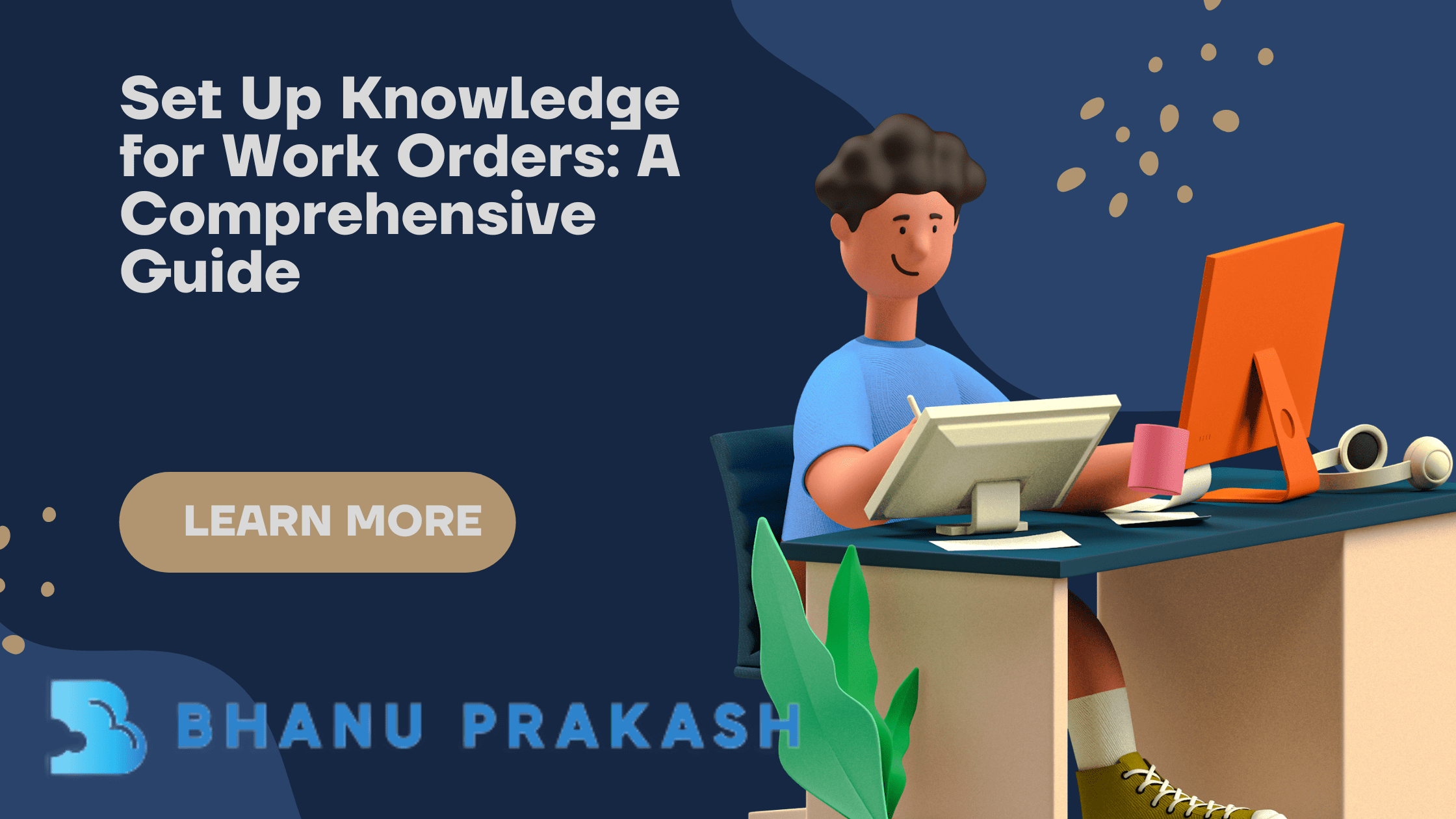
One thought on “Set Up Knowledge for Work Orders”