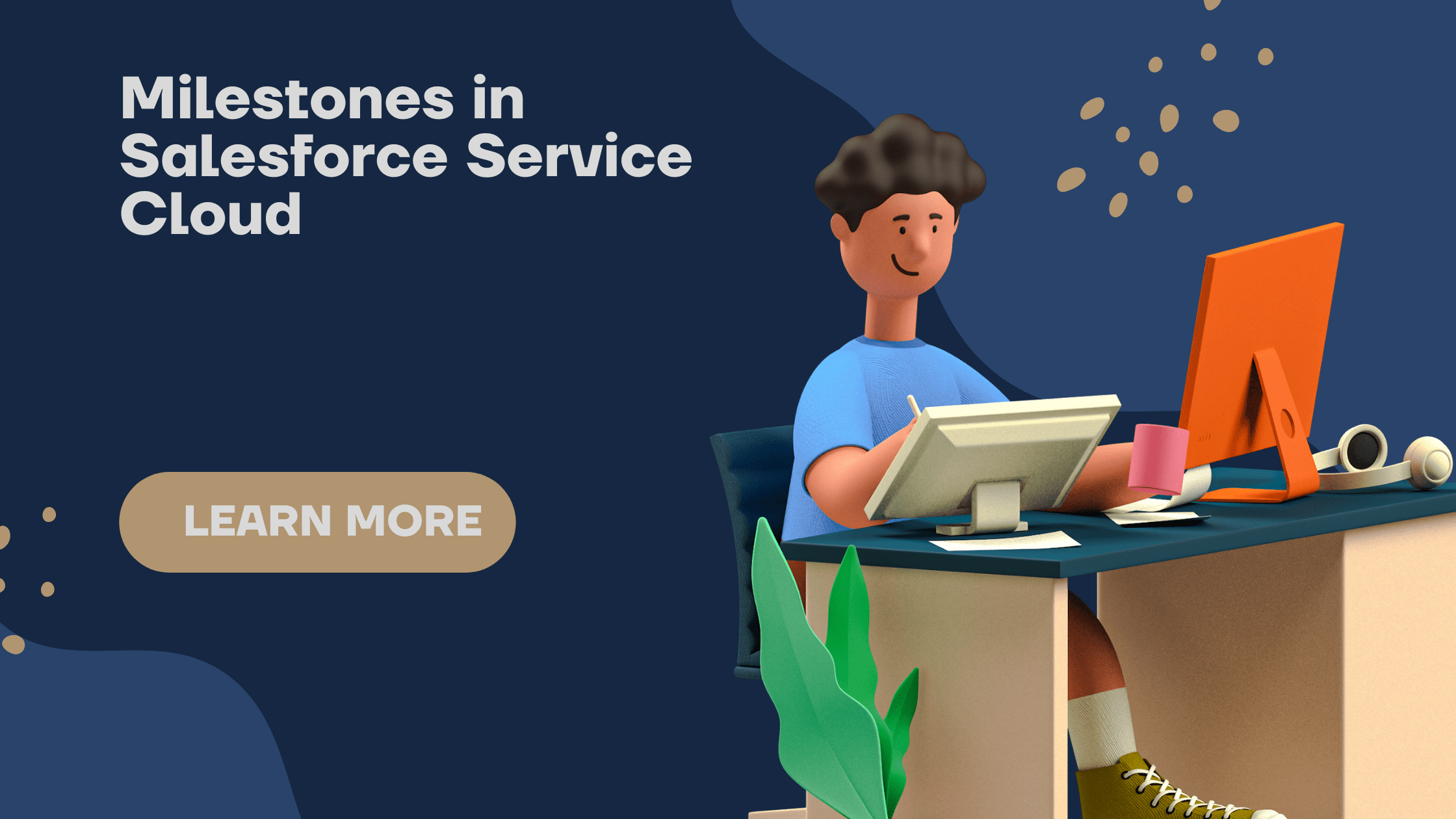What are Salesforce Milestones in Service Cloud

In our previous post we had discuss #110 Entitlements in the Salesforce service cloud and today we will discuss Milestones in Salesforce service cloud
Introduction
By creating milestones, which are key events or stages in a sales or project process. These milestones can be used to track progress, set goals, and measure performance. In this article, we will explore how to create Salesforce milestones in Salesforce and discuss their significance in driving sales and improving business efficiency.
Table of Contents
- Why are milestones important in Salesforce?
- How to create Salesforce milestones?
- What are the benefits of using milestones in Salesforce?
- How to set up milestone tracking in Salesforce?
- Best practices for creating effective milestones
- How to customize milestones in Salesforce?
- Using milestones for sales forecasting
- Integrating milestones with other Salesforce features
- Reporting and analyzing milestone data
- How to leverage milestones for team collaboration
- Common challenges in milestone management
- Tips for overcoming milestone management challenges
- FAQs about creating Salesforce milestones
- What is the purpose of creating milestones in Salesforce?
- Can milestones be customized based on specific business needs?
- Are milestones only applicable to sales processes?
- How can milestones help in forecasting sales revenue?
- Can milestones be shared and collaborated upon?
- What are the common pitfalls to avoid when creating milestones?
- Conclusion
Why are milestones important in Salesforce?
Milestones play a crucial role in Salesforce as they provide a way to measure and track progress toward achieving specific objectives. By creating milestones, businesses can break down complex processes into manageable stages and set clear goals for their sales teams or project managers. These milestones act as checkpoints, allowing organizations to monitor the performance of their teams, identify bottlenecks, and take corrective actions if necessary. Additionally, milestones enable better forecasting and decision-making by providing insights into sales pipeline health, project timelines, and resource allocation.
How to create Salesforce milestones?
To create Salesforce milestones, follow these steps:
- Log in to your Salesforce account and navigate to the setup menu.
- Click on “Object Manager” and select the object for which you want to create milestones (e.g., Opportunities).
- In the object manager, click on “Fields & Relationships” and select “New” to create a new field.
- Choose the data type as “Milestone” and provide a suitable name for the milestone field.
- Configure the field properties such as description, picklist values, and default values.
- Save the milestone field and add it to the appropriate page layouts.
- Now, when creating or editing records in Salesforce, you will see the milestone field available for selection.
- Assign relevant milestones to each record based on the stages or events you want to track.
- As the record progresses, update the milestone field to reflect the current stage or completion status.
- Use reports and dashboards to monitor milestone progress across your organization.
What are the benefits of using milestones in Salesforce?
Using milestones in Salesforce offers several benefits:
- Goal Setting and Tracking: Milestones provide a structured approach to goal setting and tracking progress. They enable sales teams to break down complex sales processes into smaller, achievable steps and measure success at each stage.
- Improved Visibility and Accountability: Milestones provide visibility into the status of ongoing projects or sales opportunities. This helps managers identify potential roadblocks and hold team members accountable for their assigned tasks.
- Enhanced Sales Forecasting: By tracking milestone completion rates, sales managers can gain insights into the health of their sales pipeline and make more accurate sales forecasts. This information can aid in resource planning and target setting.
- Efficient Resource Allocation: Milestones help in identifying bottlenecks and resource gaps in a sales or project process. This enables managers to allocate resources effectively and make informed decisions regarding team capacity and workload.
- Collaboration and Communication: Milestones act as a common language for teams to communicate and collaborate. They provide a shared understanding of project status, deadlines, and expectations, fostering teamwork and alignment.
- Process Improvement: Analyzing milestone data can highlight areas for process improvement. By identifying patterns in successful milestones, organizations can replicate best practices and optimize their sales or project processes.
How to set up milestone tracking in Salesforce?
To set up milestone tracking in Salesforce, follow these steps:
- Go to the setup menu in Salesforce and navigate to the object manager for the relevant object (e.g., Opportunities).
- Click on “Fields & Relationships” and select the milestone field you created earlier.
- Under the “Field Accessibility” section, ensure that the milestone field is visible and editable for the appropriate user profiles.
- Next, create a milestone report type by going to the “Reports & Dashboards” section in setup.
- Click on “New Report Type” and select the object related to your milestones (e.g., Opportunities with Milestones).
- Define the report layout and set the appropriate fields and filters to include milestone data.
- Save the report type and create milestone reports using the new report type.
- Customize the reports by adding relevant columns, grouping data, and applying filters.
- Save the reports and add them to dashboards for easy access and monitoring.
Best practices for creating effective milestones
To create effective milestones in Salesforce, consider the following best practices:
- Align with Business Processes: Ensure that your milestones align with your organization’s specific sales or project processes. Customizing milestones to reflect your unique workflows and stages will provide better insights and relevance.
- Keep it Simple: Avoid creating too many milestones that may overwhelm users. Instead, focus on critical stages or events that require tracking and have a significant impact on business outcomes.
- Make Milestones Measurable: Each milestone should have clear criteria for completion. This enables accurate tracking and reporting of progress. Use objective metrics whenever possible, such as reaching a specific revenue target or completing a key deliverable.
- Include Target Dates: Set target dates for milestone completion to create a sense of urgency and encourage timely progress. This helps in identifying potential delays and taking proactive measures.
- Provide Descriptions and Guidance: Include descriptions or instructions for each milestone to ensure users understand their purpose and how to achieve them. This promotes consistency and clarity across teams.
- Regularly Review and Refine: Continuously review your milestones to ensure they remain relevant and effective. As your business evolves, adjust your milestones to reflect new processes or changing priorities.
How to customize milestones in Salesforce?
Salesforce allows customization of milestones to meet specific business needs. To customize milestones, follow these steps:
- Go to the setup menu and navigate to the object manager for the relevant object.
- Click on “Fields & Relationships” and select the milestone field.
- Modify the picklist values to align with your desired milestone stages or events.
- Add or remove picklist values as needed, and reorder them to reflect the sequence of your sales or project process.
- Save the changes, and the updated picklist values will be available for selection when assigning milestones.
Customizing milestones allows organizations to tailor the tracking process to their unique requirements. It ensures that milestones align with the specific steps and objectives of their sales or project processes.
Using milestones for sales forecasting
Milestones are valuable tools for sales forecasting in Salesforce. By tracking milestone completion rates, sales managers can gain insights into the health of their sales pipeline and make more accurate revenue projections.
To leverage milestones for sales forecasting, follow these steps:
- Create milestone reports that include relevant fields such as opportunity stage, expected close date, and milestone completion status.
- Analyze the data to identify patterns and trends in milestone progression.
- Determine the average time taken to complete each milestone and the conversion rates between different stages.
- Use this information to estimate the likelihood of opportunities progressing through the sales funnel and closing successfully.
- Combine the milestone data with other sales metrics, such as win rates and deal sizes, to create comprehensive forecasts.
- Regularly review and update the forecasts as new data becomes available and milestones are achieved.
By incorporating milestone data into the sales forecasting process, organizations can make informed decisions, allocate resources effectively, and set realistic sales targets.
Integrating milestones with other Salesforce features
Salesforce offers integration capabilities that allow milestones to be connected with other features and functionalities, enhancing overall CRM capabilities. Here are some ways to integrate milestones with other Salesforce features:
- Workflow Automation: Utilize Salesforce’s workflow rules or process builder to automate actions based on milestone completions. For example, you can trigger email notifications or task assignments when a milestone is achieved.
- Approval Processes: Integrate milestones with Salesforce’s approval processes to enforce reviews and approvals at key stages. This ensures that critical milestones are acknowledged and validated before progressing further.
- Task Management: Connect milestones with Salesforce’s task management features, such as tasks and events, to streamline task assignments and deadlines. This helps in aligning actions with milestone objectives.
- Sales Path: Leverage Salesforce’s Sales Path feature to visually represent milestones within the sales opportunity record. This provides a clear roadmap for sales reps, guiding them through the necessary steps for successful deal closure.
- Chatter Collaboration: Encourage collaboration and communication around milestones by leveraging Salesforce’s Chatter feature. Team members can discuss milestones, share updates, and provide real-time feedback, fostering a collaborative sales environment.
Integrating milestones with other Salesforce features maximizes the benefits of milestone tracking and ensures a cohesive and efficient CRM experience.
Reporting and analyzing milestone data
Salesforce provides robust reporting and analytics capabilities to help organizations gain insights from milestone data. Here are some key reports and analyses to consider:
- Milestone Progress Report: Track the completion status of milestones across your sales or project processes. This report provides an overview of progress and identifies any bottlenecks or delays.
- Milestone Trend Analysis: Analyze milestone completion rates over time to identify trends and patterns. This helps in understanding the efficiency and effectiveness of your sales or project processes.
- Milestone Conversion Report: Examine the conversion rates between different milestone stages. This report provides insights into the progression of opportunities or projects through each milestone and highlights areas for improvement.
- Milestone Performance by Team or Rep: Compare milestone performance across different teams or individual sales reps. This analysis helps in identifying top-performing teams and areas where additional training or support may be required.
- Forecast Accuracy Report: Evaluate the accuracy of sales forecasts by comparing predicted milestone completion dates with actual outcomes. This analysis enables organizations to refine their forecasting methodologies and improve future predictions.
By leveraging Salesforce’s reporting and analytics capabilities, organizations can gain valuable insights from milestone data and make data-driven decisions to optimize their sales or project processes.
How to leverage milestones for team collaboration
Milestones are not only useful for individual tracking but also play a vital role in fostering collaboration within teams. Here’s how to leverage milestones for team collaboration in Salesforce:
- Shared Milestone Visibility: Make milestones visible to the entire team involved in a project or sales opportunity. This ensures that everyone has a clear understanding of the key stages and progress.
- Collaborative Milestone Planning: Involve team members in the creation and planning of milestones. By incorporating their input and expertise, milestones can be more accurate and aligned with the team’s goals.
- Real-Time Milestone Updates: Encourage team members to provide real-time updates on milestone progress. This could be through regular status updates, comments, or Chatter conversations. This transparency enhances collaboration and keeps everyone informed.
- Collaborative Problem-Solving: When a milestone is at risk or delayed, encourage team members to collaborate and find solutions together. This could involve brainstorming sessions, sharing best practices, or seeking input from colleagues with relevant expertise.
- Celebrating Milestone Achievements: Acknowledge and celebrate milestone achievements as a team. This fosters a positive and motivating work environment, boosting morale and team cohesion.
By leveraging milestones as collaborative tools, teams can work together more effectively, share knowledge, support each other, and achieve common objectives.
Common challenges in milestone management
While milestones offer many benefits, there are also common challenges that organizations may face in milestone management. Some of these challenges include:
- Inconsistent Milestone Definitions: When milestones are not clearly defined or understood, it can lead to confusion and inconsistencies in tracking and reporting. It is crucial to establish clear and standardized definitions for each milestone.
- Poor Data Accuracy: Inaccurate or incomplete data can compromise the reliability of milestone tracking and reporting. It is essential to enforce data integrity practices and train users on accurately updating milestone statuses.
- Resistance to Change: Introducing milestones and implementing a milestone-driven culture may face resistance from team members accustomed to different workflows or processes. Proper change management and communication strategies can help overcome this challenge.
- Overcomplicating Milestone Structures: Creating too many or overly complex milestones can make the tracking process cumbersome and confusing. It is important to strike a balance and keep the milestone structure simple and easily understandable.
- Lack of Integration with Other Systems: If milestones are not integrated with other systems or tools used within the organization, it can lead to data silos and manual data entry. Integration with other systems streamlines processes and enhances data accuracy.
- Insufficient Training and Support: Lack of proper training and ongoing support for users can hinder effective milestone management. Providing comprehensive training materials, user guides, and responsive support channels can mitigate this challenge.
By being aware of these challenges, organizations can proactively address them and optimize their milestone management processes for maximum effectiveness.
Tips for overcoming milestone management challenges
To overcome milestone management challenges, consider the following tips:
- Clear Communication: Ensure that the purpose and importance of milestones are communicated clearly to all stakeholders. Clearly define milestone definitions, expectations, and reporting procedures.
- User Training and Support: Invest in comprehensive training programs to educate users about milestones and how to track and update them accurately. Offer ongoing support channels, such as help desks or user forums, to address user questions and challenges.
- Simplify and Streamline: Review your existing milestone structure and streamline it to reduce complexity. Focus on key stages or events that have the most significant impact on your sales or project processes.
- Automate Workflow: Leverage Salesforce’s workflow automation capabilities to automate milestone-related tasks and notifications. Automation reduces manual effort and ensures consistent and timely updates.
- Continual Improvement: Regularly review and refine your milestone management processes. Solicit feedback from users and stakeholders to identify areas for improvement and implement necessary changes.
- Collaborative Environment: Foster a collaborative environment where team members can openly discuss milestones, share challenges, and collaborate on solutions. Encourage knowledge-sharing and provide opportunities for cross-functional collaboration.
By implementing these tips, organizations can overcome milestone management challenges and maximize the benefits of using milestones in Salesforce.
FAQs about creating Salesforce milestones
Q: Can milestones be customized for different sales processes?
A: Yes, Salesforce allows customization of milestones to align with different sales processes. You can create and modify milestones based on the specific stages and events relevant to your sales workflows.
Q: Can milestones be retroactively applied to existing opportunities?
A: Yes, milestones can be applied retroactively to existing opportunities. However, it’s important to ensure that the milestone dates and completion statuses accurately reflect the historical progress of the opportunity.
Q: Can milestones be tracked across multiple objects in Salesforce?
A: Yes, milestones can be tracked across multiple objects in Salesforce. For example, you can create milestones for both Opportunities and Cases and track their progress separately.
Q: Can I assign multiple milestones to a single opportunity?
A: Yes, you can assign multiple milestones to a single opportunity. This allows you to track progress at different stages simultaneously.
Q: Can milestone data be exported for further analysis outside of Salesforce?
A: Yes, Salesforce provides data export capabilities that allow you to extract milestone data for further analysis using external tools or software.
Q: Can I create reports and dashboards specifically for milestone tracking?
A: Yes, Salesforce offers robust reporting and dashboard features that enable you to create customized reports and dashboards specifically for milestone tracking. You can visualize milestone data, track progress, and gain insights into your sales or project processes.
Need to explore more about it check here
Conclusion
Creating milestones in Salesforce is a powerful way to track progress, gain insights, and drive success in sales and project management. By leveraging milestones, organizations can improve sales forecasting, streamline processes, foster collaboration, and optimize resource allocation. With Salesforce’s customization options and robust reporting capabilities, businesses can tailor milestones to their unique workflows and gain valuable insights from milestone data. By overcoming common challenges and following best practices, organizations can maximize the benefits of milestone tracking and drive sales success.