
What Are Salesforce Field Service Shifts?
In the previous blog post, we discussed #125 – Add Holidays to Operating Hours
In Salesforce Field Service, shifts play a crucial role in setting up flexible work intervals that can vary from day to day or week to week. These shifts allow businesses to extend or replace their operating hours to effectively manage their workforce and meet the demands of their customers.
While shifts and operating hours share similarities, there are some key differences between the two. Operating hours enable organizations to define consistent and ongoing time slots when their team is available. On the other hand, shifts allow the definition of variable time slots that can change on a daily basis. By utilizing both shifts and operating hours, businesses can assign work to their team members based on specific needs and requirements.
For instance, if a company uses operating hours to cover regular weekday hours, they can create shifts specifically for weekend on-call duties. Shifts can also replace operating hours entirely, which is beneficial when managing a workforce comprising students or contractors who do not have fixed work hours.
When the Salesforce Field Service managed package is installed, shift availability is taken into consideration during scheduling and optimization processes. Confirmed shifts are displayed on the Gantt chart, providing a clear overview of the assigned shifts and their respective timeframes.
Prerequisites for Using Salesforce Field Service Shifts
Before you can leverage shifts within Salesforce Field Service, it’s important to ensure that your Salesforce org meets the following requirements:
- At least one service territory: Service territories define the geographical areas where your organization provides services. It is essential to have at least one defined service territory.
- At least one service resource assigned to a service territory: Service resources represent the individuals or teams responsible for delivering services. Each service resource must be assigned to a specific service territory.
To empower shift and service managers to create and manage shifts effectively, grant them access to view, create, and edit the following objects:
- Shifts
- Job Profiles
- Service Territories
- Service Resources
- Service Territory Memberships
To enable the selection of job profiles during the shift creation process, make sure to add the Job Profile field to shift layouts. Additionally, include the Recordset Filter Criteria field in shift layouts to allow the selection of recordset filter criteria. Also, ensure that users have the necessary access to view the Recordset Filter Criteria object.
Limitations for Salesforce Field Service Shifts Management
While shifts offer flexibility and improved workforce management, there are a few limitations to keep in mind:
- Job profiles are not considered in scheduling and optimization features: When it comes to shift management, the scheduling and optimization features within the managed package do not take job profiles into account.
- Quick search box cannot be used to filter on the Shifts tab: Unfortunately, the quick search box on the Shifts tab does not support filtering. Therefore, alternative methods must be utilized to search and filter shifts effectively.
- NOT operator is not supported for defining filter logic: The NOT operator cannot be used when defining filter logic for shifts. If your filter logic requires the use of NOT, it is recommended to adjust the filter type accordingly. For example, you can use the “does not contain” operator instead.
Need to explore more shifts
In conclusion, shifts in Salesforce Field Service empower organizations to establish flexible work intervals that adapt to changing needs. By leveraging shifts alongside operating hours, businesses can efficiently assign work to their team members based on specific requirements. However, it is crucial to meet the prerequisites and be aware of the limitations associated with shift management to ensure a seamless and optimized workforce scheduling experience.
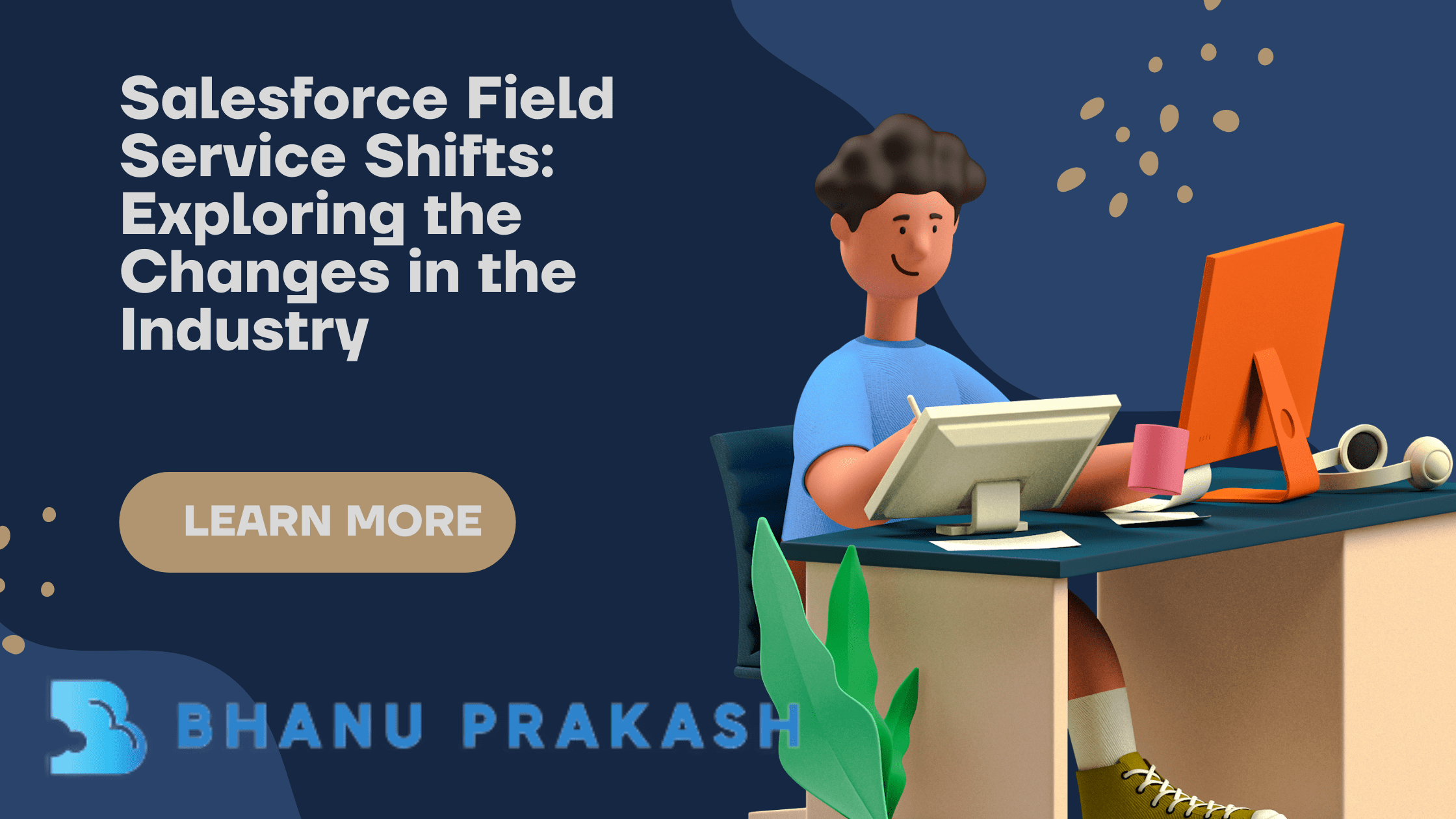
One thought on “Salesforce Field Service Shifts”