Install Field Service Managed Package: Boost Your Service Operations
In the previous blog post, we had discussed #119 – how to enable field service in Salesforce org

Are you ready to take your field service operations to the next level? Look no further than the Field Service managed package. Once enabled, this powerful tool provides access to the dispatcher console, scheduling tools, a range of custom objects, and Guided Setup. In this blog post, we’ll guide you through the installation process and highlight the key features that will transform the way you manage your field service team.
Required Editions and User Permissions
The Field Service core features, managed package, and mobile app are available in Salesforce Classic (not available in all orgs) and Lightning Experience. To install Field Service managed package, you’ll need the following user permissions:
- Customize Application: This permission allows you to install Field Service managed package.
- Manage Users: You’ll need this permission to assign a permission-set license.
- Manage Profiles and Permission Sets: This permission is required to create a permission set.
Key Features of the Field Service Managed Package
When you install Field Service managed package, you gain access to a set of powerful features that streamline your field service operations. Let’s explore them in detail:
- Guided Setup: Say goodbye to guesswork! The Guided Setup tool walks you through essential setup tasks, ensuring you don’t miss a beat. It helps you assign permission sets, create service resources, and customize appointment booking settings.
- Scheduling and Optimization: Optimize your team’s schedule effortlessly while aligning with your business objectives. With this feature, you can assign appointments based on specific rules and priorities such as worker skills, location, and availability.
- Dispatcher Console: Get a bird’s-eye view of your field service operations with the dispatcher console. It offers a customizable appointment list, easy-to-use scheduling actions, a dynamic Gantt chart, and an interactive map. Dispatchers can verify job assignments, receive alerts, and monitor appointments in real time.
- Administration App: Simplify management tasks with the dedicated administration app. It allows you to handle optimization, customize the dispatcher console, and update your managed package settings in one convenient location.
Install Field Service Managed Package
To install Field Service managed package, follow these steps:
- Click the installation link provided on the download page.
- Choose the installation option for Admins Only.
- If prompted to approve third-party access, click “Yes” and continue. This approval enables street-level routing and optimization services.
- If the installation takes longer than expected, click “Done” when prompted.
- You’ll receive an email notification once the installation is complete.
Exploring the Managed Package Apps
Once the package is successfully installed, you’ll find two new apps in your App Launcher:
- Field Service: This app is designed for dispatchers. It grants access to the Field Service tab, leading directly to the dispatcher console.
- Field Service Admin: Administrators can leverage this app to access the Field Service Settings tab, which allows them to configure the managed package settings.
You also have the flexibility to add the Field Service and Field Service Settings tabs to other apps, enhancing their functionality.
Note: Salesforce Setup and Field Service Settings
In addition to the managed package, Salesforce Setup provides a separate Field Service Settings page. This page allows you to customize general settings related to field service, further tailoring the solution to your organization’s needs.
FAQs
Q: Which editions support the Field Service managed package?
A: The Field Service core features, managed package, and mobile app are available in Enterprise, Unlimited, and Developer Editions.
Q: Can I install field service managed package on both production and sandbox org?
A: Yes, you can install the managed package on either a production or sandbox org.
Q: What permissions do I need to install Field Service managed package?
A: You’ll need the “Customize Application” permission.
Conclusion
By install Field Service managed package, you unlock a wide range of features and tools that empower your field service team to operate efficiently and effectively. From the Guided Setup to the powerful dispatcher console, this package provides the foundation for seamless scheduling, optimization, and management of your field service operations. Don’t miss out on this opportunity to elevate your service capabilities and streamline your processes.
Install Field Service managed package today and witness the transformation in your field service operations!
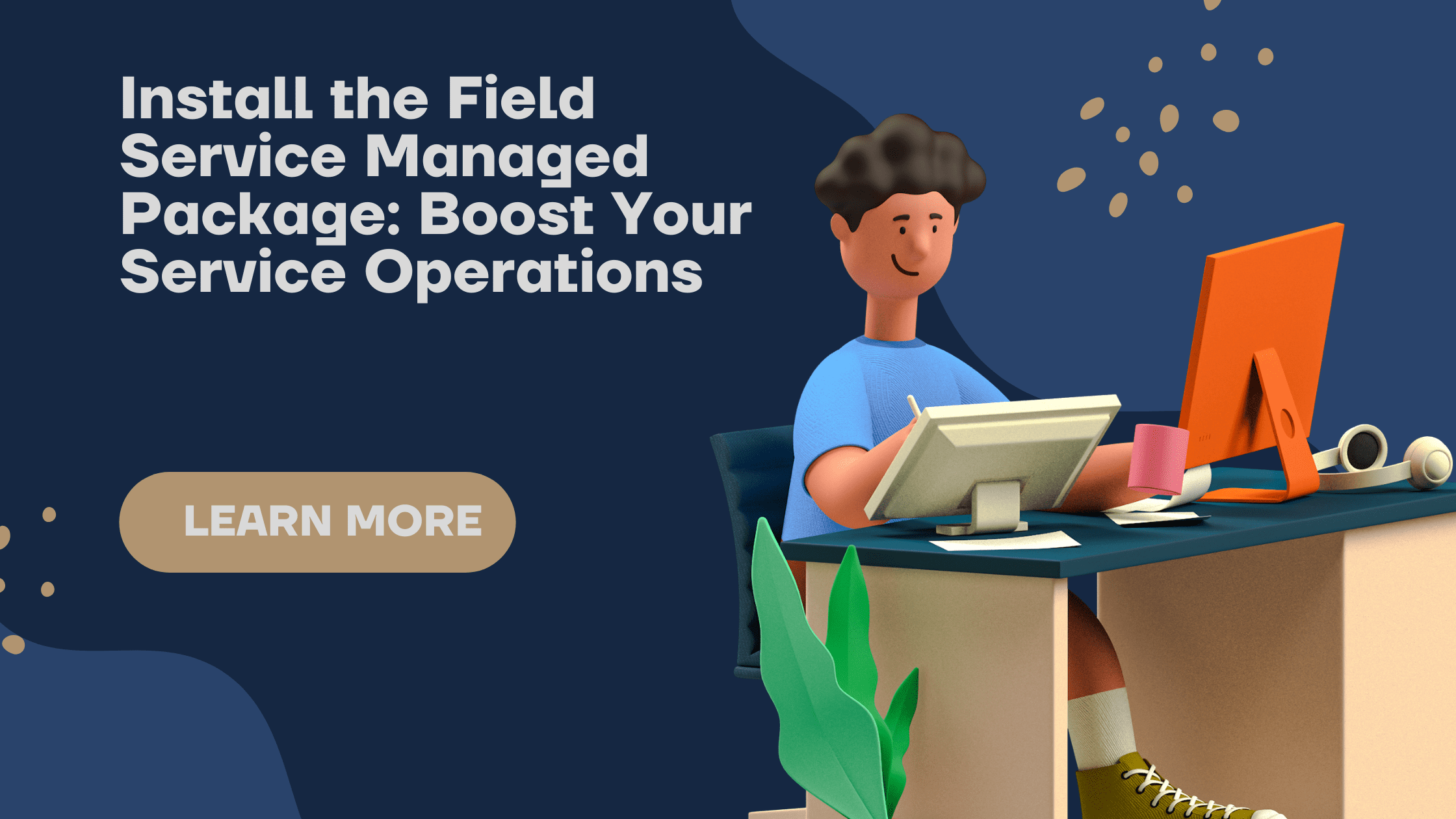
One thought on “Install Field Service Managed Package”