Get to Know Field Service Personas

In the previous blog post, we discussed #120 – how to enable field service-managed package
In a typical field service implementation, it’s essential to understand the different field service personas involved. By utilizing standard and custom permission sets, you can tailor Field Service to meet the specific needs of your users.
Required Editions and User Permissions
Field Service is available in both Salesforce Classic (not available in all orgs) and Lightning Experience. The following editions support the Field Service core features, managed package, and mobile app: Enterprise, Unlimited, and Developer Editions.
To effectively access field service objects, the following user permissions are required:
- Field Service Standard: This permission is necessary to access field service objects.
- Manage Users: This permission enables the assignment of a permission-set license.
- Manage Profiles and Permission Sets: This permission allows the creation of a permission set.
Field Service Personas
Users involved in field service typically fall into one or more of the following profiles:
Admin
An Admin in Salesforce integrates Field Service features and sets up user permissions as needed. Admins play a crucial role in configuring and managing the Field Service implementation.
Agent
Agents handle inbound cases, create work orders, and book appointments using global actions. They are responsible for managing customer requests and ensuring smooth coordination with other field service players.
Contractor
Contractors can be mobile workers, dispatchers, or office staff who work on a temporary or seasonal basis. Salesforce offers Contractor and Contractor Plus licenses, which can be purchased as per-user-per-month or login-based licenses. The per-user-per-month option provides universal access for regular contractors, while the login-based licenses offer flexibility and cost-effectiveness for employers managing a large number of contractors.
Dispatcher
Dispatchers play a critical role in building and managing appointments. They assign mobile workers, and optimize schedules based on worker skills, routing, and job priority. If your business combines the dispatcher and agent roles, you can utilize the Field Service – Dispatcher permission set.
Mobile Workers (Technicians)
Mobile workers, often referred to as technicians, receive work orders and service appointments from dispatchers or agents. They conduct customer site visits and update job progress using either the Salesforce mobile app or the Field Service mobile app. Mobile workers are hands-on professionals who directly interact with customers and deliver field services.
Self-Service Users
Self-service users are your customers who can manage their own service appointments through Experience Builder sites. By granting access, you empower your customers to schedule and oversee their service requirements independently.
Custom field service Personas
Sometimes, users do not fit neatly into predefined categories. For instance, your company might collaborate with contractors who perform the same work as employee mobile workers. In such cases, it is recommended to map users to the persona that closely aligns with their job function. You can clone the managed package’s permission sets and add custom permissions to assign the necessary access.
It’s important to note that dispatchers and field technicians require additional licenses if they need to handle inbound customer communications, manage customer cases, or perform sales-oriented tasks.
FAQs
Q: Which editions support Field Service features?
A: Field Service features are available in both Salesforce Classic and Lightning Experience. They can be accessed in Enterprise, Unlimited, and Developer Editions.
Q: What permissions are needed to access field service objects?
A: The “Field Service Standard” permission is required to access field service objects.
Q: How can I assign a permission-set license?
A: To assign a permission set license, the user must have the “Manage Users” permission.
Q: Can I create a custom persona for users who don’t fit into predefined categories?
A: Yes, you can create custom field service personas by cloning the managed package’s permission sets and adding custom permissions to assign the desired access.
Conclusion
Understanding the different field service personas involved in a field service implementation is crucial for tailoring the Field Service solution to meet their specific requirements. By leveraging standard and custom permission sets, businesses can empower their administrators, agents, contractors, dispatchers, mobile workers, self-service users, and custom field service personas with the appropriate access and functionality. Field Service in Salesforce offers a comprehensive suite of features to streamline field operations, enhance customer experiences, and drive operational efficiency.
Remember, by optimizing user permissions and configurations, you can ensure that your field service solution aligns perfectly with your organization’s needs and maximizes productivity.
Need to learn more about it check out here
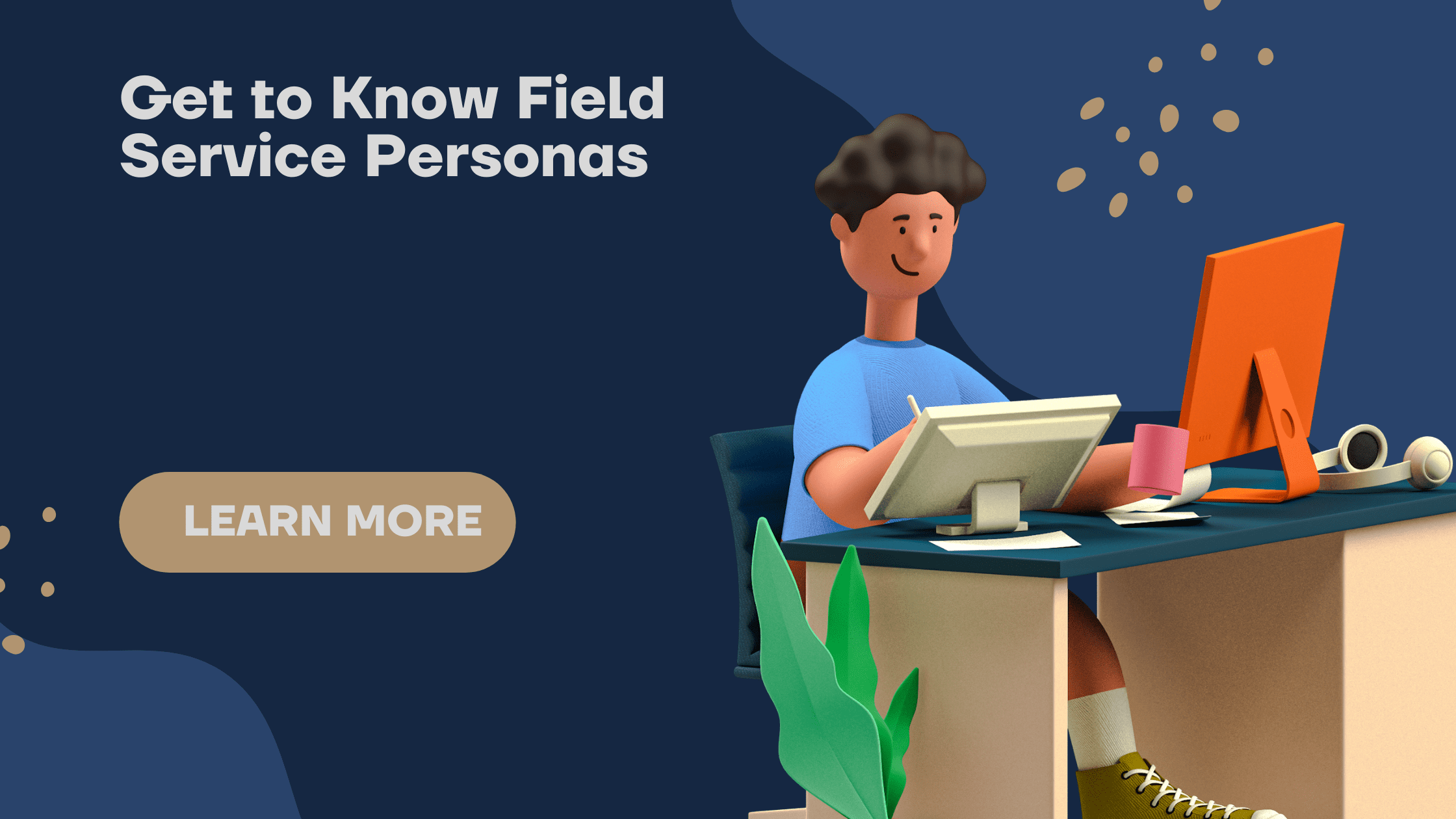
One thought on “Field Service Personas”