In the previous blog, we discussed #116 the introduction to field service

Introduction: Field Service is a powerful solution that enables organizations to streamline their service operations and deliver exceptional customer experiences. However, like any software, Field Service Limits and Limitations has its own set of limits and limitations that users need to be aware of. In this comprehensive guide, we will explore the various limits and constraints associated with Field Service, helping you understand its boundaries and make informed decisions. Whether you are a Salesforce Classic or Lightning Experience user, this guide will provide valuable insights into the limitations you may encounter.
I. Required Editions: To begin, let’s discuss the editions in which Field Service is available. Field Service core features, the managed package, and the mobile app can be accessed in Enterprise, Unlimited, and Developer Editions of Salesforce. However, it’s important to note that some orgs may not have access to certain features. Salesforce aims to align its terminology with the value of equality, but certain terms are maintained to ensure customer implementations remain unaffected. For a detailed review of Field Service mobile app limitations, refer to the “Field Service Mobile App Considerations” document.
II. General Field Service Limits and Limitations :
Field Service Limits and Limitations impose various limits on different aspects of its functionality. Understanding these limits is crucial for optimizing your usage. Let’s explore some of the key general limits:
- Maximum number of service resources per user: 1
- Maximum number of service territories in a service territory hierarchy: 10,000
- Maximum number of work orders in a work order hierarchy: 10,000
- Maximum number of work order line items in a work order line item hierarchy: 10,000
- Maximum number of maintenance work rules per maintenance plan: 25,000
- Maximum number of work orders that can be generated simultaneously per maintenance plan: 2,600
It’s important to note that the practical limit for the number of maintenance assets per maintenance plan is 2,600, considering the limit on work order records that can be created. The practical number of maintenance assets decreases when multiple maintenance rules are applied to each asset.
III. Maintenance Plan Limits: Maintenance plans play a vital role in Field Service. Here are some limits specific to maintenance plans:
- Maximum number of days that can be specified in the Generation Horizon on a maintenance plan: 365
- Maximum number of years that can be specified in the Generation Timeframe on a maintenance plan: 20
The Generation Timeframe field determines the duration within which work orders can be generated for a maintenance plan. This field cannot exceed 20 years.
IV. Location and Asset Limits: Efficient management of locations and assets is essential for effective field service operations. Let’s explore the limits associated with locations and assets:
- Maximum number of locations in a location hierarchy: 10,000
- Maximum number of signature blocks on a service report template: 20
- Maximum number of values in the Signature Type picklist on digital signatures: 1,000
- Maximum number of child assets per asset: 2,000
- Maximum number of levels in an asset hierarchy: 50
- Maximum number of assets in an asset hierarchy: 10,000
- Maximum size of asset hierarchies that can be viewed in the tree grid view: 500
These limits ensure efficient organization and navigation within a location and asset hierarchies.
V. Dispatcher Console Limits: The dispatcher console is a key component of Field Service, enabling efficient scheduling and resource management. Let’s explore the Field Service Limits and Limitations specific to the dispatcher console:
- Maximum number of appointments that can be scheduled at once with the Group Nearby Appointments action: 50
- Maximum runtime in seconds for the Group Nearby Appointments action: 60.
- Maximum number of appointments that can be displayed in the Gantt chart view: 200
- Maximum number of assignments that can be displayed in the Gantt chart view: 100
- Maximum number of technicians that can be displayed in the Gantt chart view: 50
- Maximum number of visible routes in the Routes panel: 10
- Maximum number of routes that can be optimized at once: 100
- Maximum number of records that can be displayed in the Gantt chart and Map view: 1,000
- Maximum number of markers that can be displayed on the Map view: 2,000
- Maximum number of records that can be displayed in the List view: 10,000
These limits ensure optimal performance and usability within the dispatcher console.
VI. Work Order Limits: Work orders are a fundamental component of Field Service. Here are some limits specific to work orders:
- Maximum number of work orders per day in the Shift Planning view: 200
- Maximum number of time sheets that can be associated with a work order: 100
- Maximum number of products or assets that can be associated with a work order: 50
- Maximum number of work order line items that can be scheduled at once: 200
- Maximum number of work order line items that can be scheduled in the Gantt chart: 500
These limits ensure efficient work order management and scheduling.
VII. Scheduling Policies and Optimization Limits: Field Service provides powerful scheduling and optimization capabilities. Here are some limits related to scheduling policies and optimization:
- Maximum number of service resources that can be scheduled at once using optimization: 200
- Maximum runtime in seconds for optimization: 180
- Maximum number of optimization solutions saved per schedule policy: 10
- Maximum number of resources that can be assigned to a service appointment: 50
- Maximum number of service territories included in an optimization run: 200
- Maximum number of travel modes that can be included in a scheduling policy: 20
These limits ensure efficient resource allocation and scheduling optimization.
VIII. Other Considerations: In addition to the specific limits mentioned above, it’s important to consider other factors that may impact Field Service usage:
- Data and record size limits: Field Service is subject to the same data and record size limits as Salesforce. These limits include storage capacity, maximum number of custom objects, and maximum number of records per object.
- API and integration limits: Field Service has API and integration limits that need to be considered when integrating with other systems or performing bulk data operations.
- User and license limits: Field Service user licenses have their own limits, including the maximum number of Field Service licenses available for purchase and the maximum number of users that can be assigned those licenses.
It’s recommended to refer to Salesforce’s official documentation and consult with your Salesforce administrator for the most up-to-date and accurate information regarding limits and limitations.
Conclusion: Understanding the limits and limitations of Field Service is crucial for maximizing its benefits and avoiding potential issues. In this guide, we explored various limits associated with Field Service, including general limits, maintenance plan limits, location, and asset limits, dispatcher console limits, work order limits, scheduling policies, and optimization limits. By keeping these limits in mind, you can effectively plan and optimize your Field Service operations.
Need to explore more about it checkout here
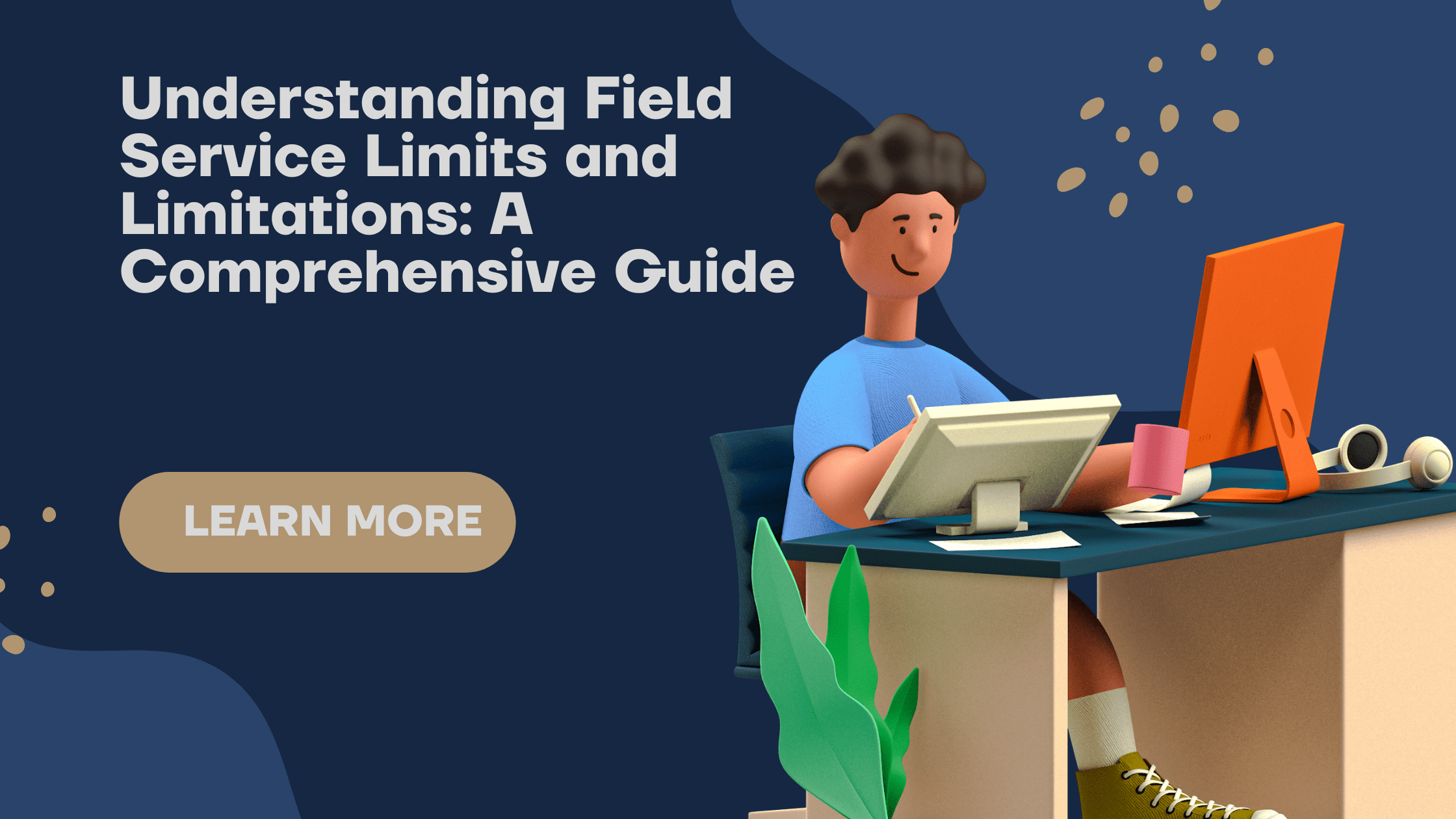
One thought on “Understanding Field Service Limits and Limitations: A Comprehensive Guide”