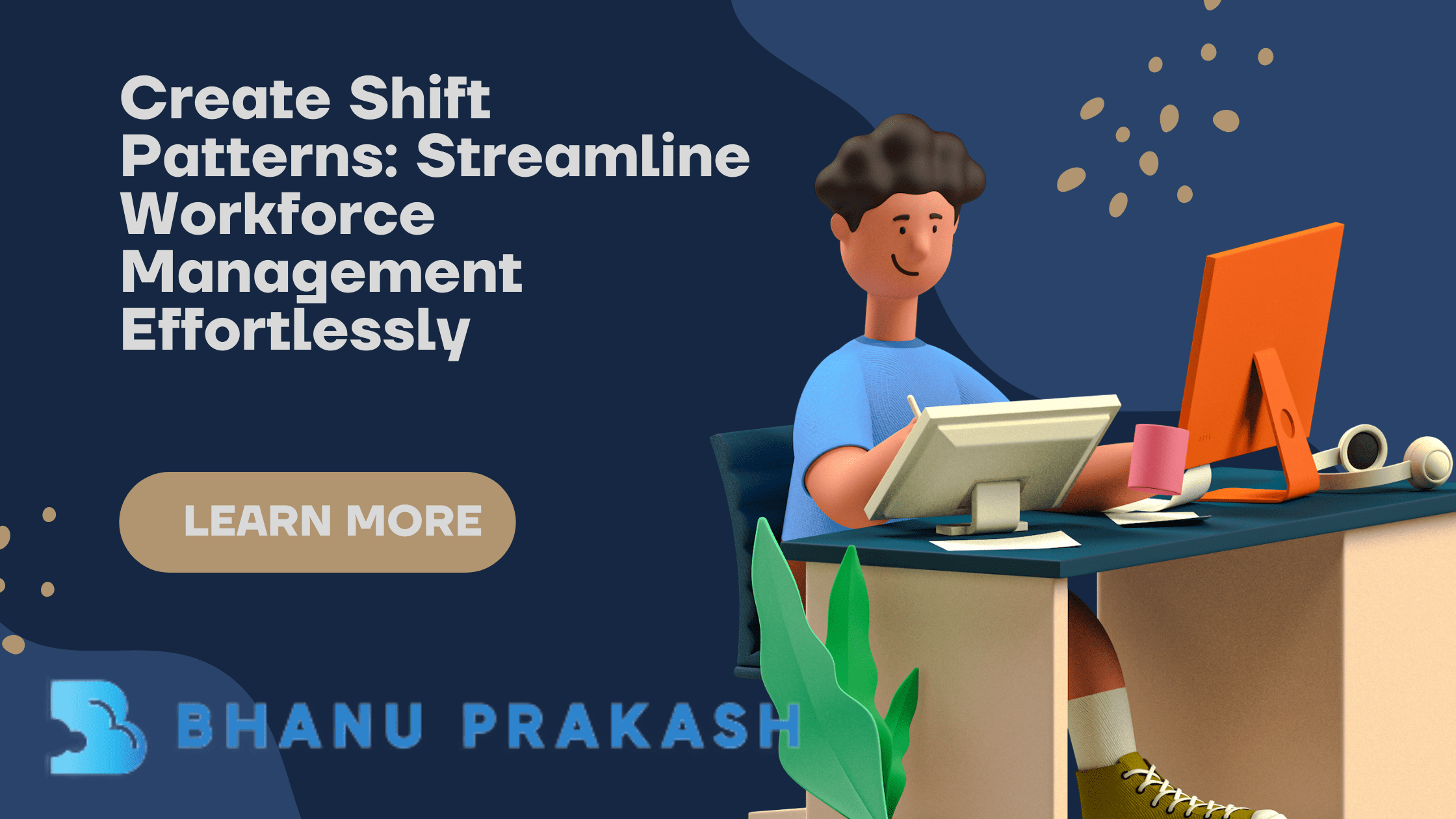Create Shift Patterns: Streamline Workforce Management Effortlessly
Introduction
In the previous blog post, we discussed #131 –Create Shift Templates: Streamline Your Team’s Schedule Management
In today’s fast-paced business landscape, managing workforce schedules efficiently is crucial for any organization’s success. To achieve this, Salesforce offers a powerful feature called “Create Shift Patterns,” designed to streamline the process of creating and storing commonly used sets of shifts. With the help of this feature, your team can easily generate shifts from templates, making the scheduling process quicker and more effective. In this article, we will delve into the steps to create shift patterns, understand the related tools and features, and explore how this functionality can enhance your workforce management capabilities.
Create Shift Patterns: Simplifying Workforce Scheduling
What Are Shift Patterns?
Shift patterns are pre-defined sets of shifts that reflect specific work schedules for employees. They include essential details such as start times, end times, break durations, and days of the week when the shifts occur. By creating shift patterns, organizations can ensure consistent and organized scheduling, reducing conflicts and promoting employee satisfaction.
Accessing Shift Patterns in Salesforce
To access and utilize the “Create Shift Patterns” feature, follow these simple steps:
- From the App Launcher icon, select “Shift Patterns.”
- Click on “New.”
- Enter a name and description for the pattern, including key details that indicate the intended start day of the multi-day pattern (e.g., Weekly Regular Hours starting on Monday).
- Click “Save.”
Adding Shift Templates
Shift patterns are incomplete without the associated shift templates. To add shift templates to your shift pattern, follow these steps:
- Switch to the “Related” tab.
- Find the “Shift Pattern Entries” related list and add the appropriate shift templates.
- To add a template, click “New” and fill out the necessary form fields.
Streamlining Shift Creation
To save time and effort in shift creation, consider these useful tips:
- For shifts with identical details, add the same template multiple times.
- To apply a template to different days of the week, change the day position accordingly.
Field Service Core Features: Enhancing Workforce Management
Salesforce’s Field Service offers an array of core features that complement the “Create Shift Patterns” functionality, ensuring seamless workforce management.
Mobile App Accessibility
The Field Service mobile app allows managers and employees to access shift information on-the-go. This empowers field workers to stay connected with real-time updates and reduces communication gaps, resulting in enhanced productivity.
Scheduling Optimization
Leveraging the “Create Shift Patterns” feature in conjunction with the scheduling optimization tools provided by Salesforce Field Service allows organizations to intelligently assign shifts based on employee skills, location, and availability. This optimization results in improved resource utilization and overall efficiency.
Shift Pattern Analytics
By utilizing the built-in analytics tools, organizations can gain valuable insights into workforce patterns, identify potential bottlenecks, and make data-driven decisions to enhance scheduling effectiveness.
Frequently Asked Questions (FAQs)
How many shift patterns can I create in Salesforce?
Salesforce allows you to create an unlimited number of shift patterns to cater to the diverse scheduling needs of your organization.
Can I modify shift patterns after creation?
Yes, you can easily modify existing shift patterns to accommodate any changes in your workforce requirements or operational preferences.
Can shift patterns be shared across teams?
Absolutely! Salesforce enables you to share shift patterns across different teams or departments, promoting standardized scheduling practices.
What happens if I deactivate a shift template?
Deactivating a shift template removes it from the active shift pattern entries, ensuring it is no longer used for future shift creations.
Is the Field Service mobile app available for all Salesforce editions?
The Field Service mobile app is available for users with Enterprise Edition and above.
Can I integrate external scheduling tools with Salesforce’s shift patterns?
Yes, Salesforce’s open architecture allows seamless integration with third-party scheduling tools, offering flexibility and compatibility.
Need to learn more about it check out here
Conclusion
Efficient workforce management is vital for any organization striving for productivity and success. Salesforce’s “Create Shift Patterns” feature, accompanied by the Field Service core features, provides a comprehensive solution to simplify the scheduling process and optimize workforce utilization. By implementing these tools, you can ensure smoother operations, improved employee satisfaction, and ultimately, better business outcomes.