
Create a Scheduling Objective for Shifts: Optimizing Your Workforce Scheduling Process
In the previous blog post, we discussed #127 – Create a Job Profile for Shifts
As a planner or administrator, optimizing the shift scheduling process is crucial for ensuring an efficient and productive workforce. One way to achieve this is by implementing Scheduling Objectives, which allow you to apply various business goals to the scheduling process. In this article, we will explore the benefits of Scheduling Objectives and guide you through the steps to create them effectively. Let’s dive in!
Understanding Create a Scheduling Objective for Shifts
Scheduling Objectives are a set of criteria or goals that you can define to streamline the shift scheduling process. By setting up these objectives, you ensure that your scheduling engine considers specific factors while assigning shifts to service resources. The objective types provided are Agent Preference, Balance Shifts, and Balance Non-Standard Shifts. Each of these objectives plays a crucial role in determining how resources are allocated to shifts.
Agent Preference Objective
The Agent Preference Objective allows service resources to define their preferred operating hours and create a service resource preference. When you use this objective type, the scheduling tools take into account each resource’s preference when identifying candidates for shifts. This ensures that employees’ individual preferences and availability are considered, leading to a more content and satisfied workforce.
Balance Shifts Objective
The Balance Shifts Objective is useful for maintaining an equitable distribution of shifts across all agents within a specified time period. When you set up this objective, the scheduling engine will aim to evenly distribute shifts, avoiding overloading some employees while others remain underutilized. This helps create a fair and balanced workload for your team members.
Balance Non-Standard Shifts Objective
If your business operates non-standard shifts, the Balance Non-Standard Shifts Objective is essential. This objective type ensures an even distribution of non-standard shifts among agents, preventing any resource from being disproportionately assigned to these unique shifts. Maintaining balance in non-standard shifts is crucial to managing your workforce effectively and ensuring efficient coverage.
How to Create a Scheduling Objective for Shifts
Create a Scheduling Objective for Shifts is a straightforward process that can significantly impact your shift scheduling efficiency. Here’s a step-by-step guide to creating your own Scheduling Objectives:
- Access the Scheduling Objectives PageTo get started, go to Setup and enter “objectives” in the Quick Find box. Then, select “Scheduling Objectives.”
- Customize Your ViewOnce you’re on the Scheduling Objectives page, you have the option to customize or create your own view of the data. This flexibility allows you to focus on the specific objectives that matter most to your organization.
- Create a New Scheduling ObjectiveClick on “New” to begin creating your new objective.
- Provide Name and DescriptionGive your Scheduling Objective a clear and descriptive name, along with a brief description to help you and your team understand its purpose.
- Select the Scheduling Objective TypeChoose one of the pre-defined objective types that aligns with your scheduling goals—Agent Preference, Balance Shifts, or Balance Non-Standard Shifts.
- Save Your WorkAfter completing the necessary information, save your new Scheduling Objective.
Managing Scheduling Objectives
Once you have created Scheduling Objectives, you may need to make changes or remove obsolete ones. Salesforce provides you with simple ways to manage your objectives effectively.
Editing a Scheduling Objective
To edit an existing Scheduling Objective, navigate to the dropdown action menu next to the objective you wish to modify. Select “Edit” from the options, make the necessary changes, and save your updates.
Deleting a Scheduling Objective
If you have an objective that is no longer applicable or relevant, you can remove it from your list. To do this, open the dropdown action menu for the objective you want to delete and select “Delete.”
Frequently Asked Questions (FAQs)
- Can I create custom objective types?As of the current Salesforce version, the system provides pre-defined objective types (Agent Preference, Balance Shifts, and Balance Non-Standard Shifts). Custom objective types are not available.
- Are Scheduling Objectives available in all Salesforce editions?No, Scheduling Objectives are available in Lightning Experience, and you must have an Enterprise, Unlimited, or Developer Edition to access this feature.
- Can I use multiple Scheduling Objectives simultaneously?Yes, you can use multiple Scheduling Objectives simultaneously to prioritize different business goals or optimize various aspects of your shift scheduling process.
- Will Scheduling Objectives automatically assign shifts?Scheduling Objectives provide scores for potential service resources based on how well they meet the objectives. The resource with the highest score is prioritized for shift scheduling. However, the actual shift assignment process may require manual confirmation from the planner.
- Can Scheduling Objectives be applied to other types of resources, such as equipment or facilities?As of the current Salesforce version, Scheduling Objectives are specifically designed for service resources (employees or agents). They are not intended for use with equipment or facilities.
Need to explore more about it, check out here
Conclusion
Create a Scheduling Objective for Shifts in your shift scheduling process can lead to significant improvements in workforce efficiency and employee satisfaction. By using the Agent Preference, Balance Shifts, and Balance Non-Standard Shifts objective types, you can tailor your scheduling approach to meet specific business goals. Remember to customize your objectives according to your organization’s needs and optimize the distribution of shifts among your workforce. With these powerful tools at your disposal, you’ll be able to create a well-balanced and optimized shift scheduling system, ensuring smooth operations and maximizing productivity.
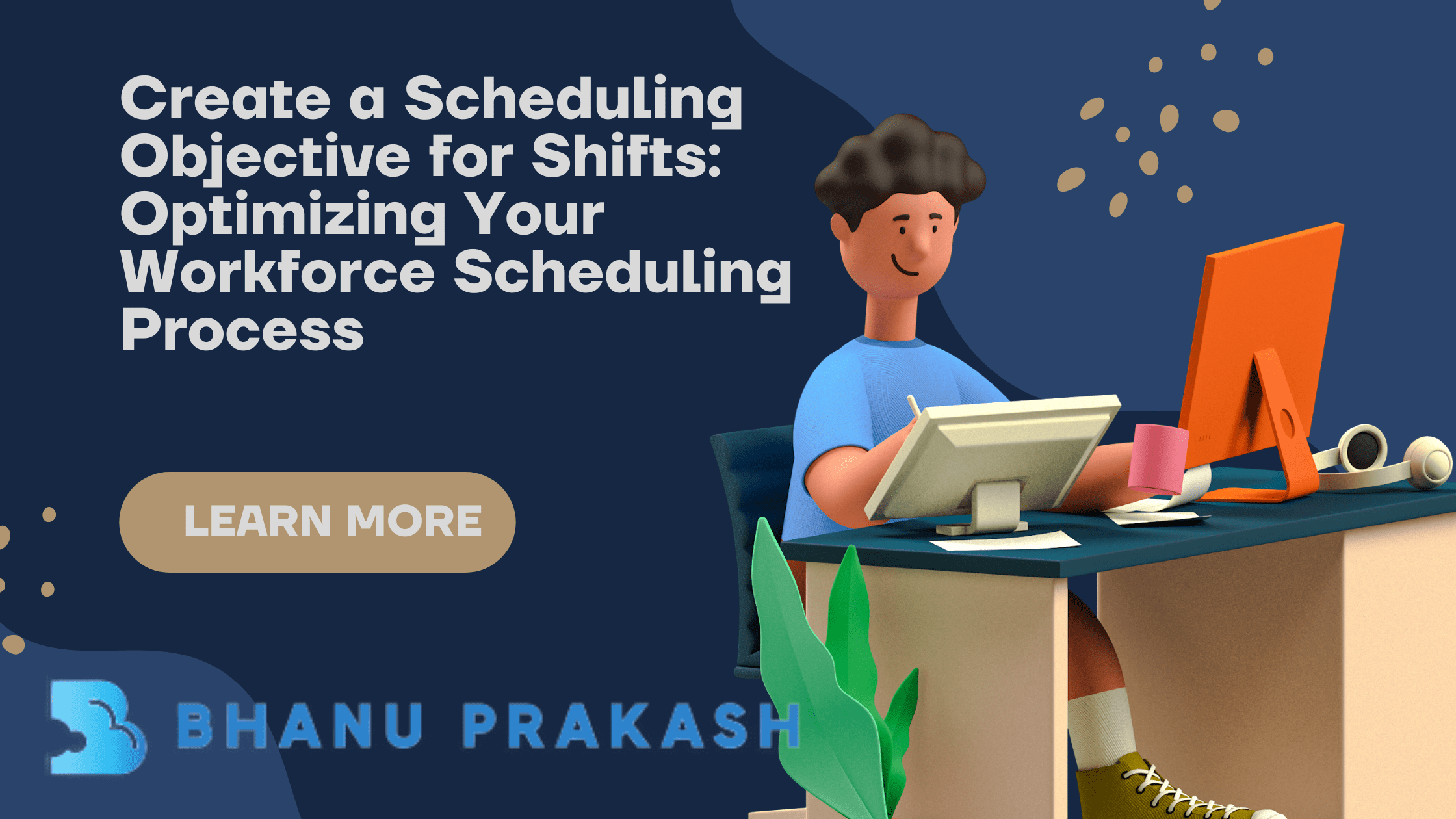
One thought on “Create a Scheduling Objective for Shifts”