Create a Job Profile for Shifts: Simplifying Field Service Management

In the previous blog post, we discussed #126 –What Are Salesforce Field Service Shifts?
Are you looking to streamline your field service management? One crucial aspect of effective management is Create a Job Profile for Shifts. A job profile allows you to define different types of shifts based on the required skills, enabling you to match the right service resources to specific tasks. Whether you need a night manager or a weekend on-call worker, a well-defined job profile is essential. In this article, we will guide you through the process of creating a job profile for shifts and explore the key steps and considerations. So let’s dive in and optimize your field service operations!
1. Introduction
In the field service industry, efficient resource allocation and management are crucial for success. A well-structured job profile for shifts is an invaluable tool that enables you to precisely define the skills and expertise required for specific tasks. By creating job profiles, you can streamline your field service operations and ensure that the right service resources are assigned to the appropriate shifts. In this article, we will explore the step-by-step process of Create a Job Profile for Shifts in the Field Service module.
2. Understanding Create a Job Profile for Shifts
Before we delve into the process, let’s clarify what job profiles are. In the context of Field Service, a job profile represents a predefined set of skills and qualifications required for a particular shift or role. It serves as a blueprint that guides the allocation of service resources based on their expertise. By associating specific skills with job profiles, you can ensure that the right personnel with the appropriate qualifications are assigned to each shift.
3. Importance of Create a Job Profile for Shifts
Creating job profiles brings several benefits to your field service management process. Here are a few key reasons why you should invest time and effort into developing comprehensive job profiles:
- Efficient Resource Allocation: Job profiles enable you to match the right service resources with the specific requirements of each shift, ensuring optimal allocation of personnel.
- Improved Service Quality: By assigning skilled individuals to the appropriate shifts, you can enhance the overall quality of service provided to your customers.
- Streamlined Training and Hiring: Job profiles provide a clear outline of the skills and qualifications required, simplifying the training and hiring processes for new service resources.
- Standardized Workforce Management: With well-defined job profiles, you can establish consistent criteria for evaluating performance and setting expectations across your field service team.
Now that we understand the importance of job profiles, let’s move on to the steps involved in creating them.
4. Steps to Create a Job Profile for Shifts
To create a job profile for shifts in the Field Service module, follow these simple steps:
4.1 Defining Job Profile Name and Description
To begin, navigate to the Job Profiles section in your Field Service application. Click on the “New” button to create a new job profile. Provide a clear and descriptive name for the job profile, reflecting the role or shift it represents. Additionally, include a brief but informative description that highlights the key responsibilities and required skills.
4.2 Associating Skills with the Job Profile
Next, it’s time to associate relevant skills with the job profile. Skills serve as indicators of the experience or expertise required for a service resource to fulfill the responsibilities of the job profile. You can either select existing skills or create new ones.
4.3 Creating Skill Requirements
In the “Related” tab, find the “Skill Requirements” section and click on “New” to define the skill requirements for the job profile. Here, you can select the specific skill and skill level needed for the job profile. This step ensures that you have a clear set of criteria when evaluating service resources for the shift.
4.4 Adding Multiple Skills to Job Profiles
If a job profile requires multiple skills, repeat the steps mentioned above to add additional skills. You can associate as many skills as necessary to capture the full range of expertise needed for the role or shift.
4.5 Saving and Updating the Job Profile
After associating the required skills, click on the “Save” button to save the job profile. You can update the job profile at any time if there are changes to the skill requirements or job description.
5. Best Practices for Effective Job Profiles
To create job profiles that maximize their effectiveness, consider the following best practices:
- Clearly define the job profile’s name and description, ensuring they accurately reflect the role or shift.
- Use specific and measurable skill requirements to provide clear criteria for resource allocation.
- Regularly review and update job profiles to keep them aligned with evolving business needs.
- Consider feedback from service resources and supervisors when refining job profiles to ensure they accurately represent the requirements of each shift.
6. Benefits of Using Create a Job Profile for Shifts
Implementing Create a Job Profile for Shifts in your field service management offers several benefits, including:
- Efficient allocation of service resources based on their skills and qualifications.
- Improved customer satisfaction through the assignment of personnel with the right expertise.
- Streamlined onboarding and training processes for new service resources.
- Consistent performance evaluation and expectations across the field service team.
- Enhanced operational efficiency by ensuring optimal resource utilization.
7. Common Challenges in Job Profile Creation
While creating job profiles brings numerous advantages, you may encounter some challenges along the way. Here are a few common hurdles to watch out for:
- Balancing specificity and flexibility: Finding the right level of detail in defining skill requirements without unnecessarily limiting resource allocation options.
- Ensuring accuracy and relevance: Regularly reviewing and updating job profiles to align with the evolving needs of your field service operations.
- Managing complexity: When dealing with a large number of job profiles, maintaining organization and clarity can be challenging. Consider using a standardized naming convention and categorization system.
8. Conclusion
Create a Job Profile for Shifts is a vital step in optimizing your field service management process. By precisely defining the required skillsand expertise for each shift, you can ensure efficient resource allocation and deliver high-quality service to your customers. Remember to follow the steps outlined in this article to create effective job profiles:
- Define the job profile name and description.
- Associate relevant skills with the job profile.
- Create skill requirements for the job profile.
- Add multiple skills as needed.
- Save and update the job profile as necessary.
By adhering to these guidelines and considering best practices, you can establish job profiles that streamline your field service operations and improve overall efficiency.
FAQ
1. What is the purpose of creating a job profile?
The purpose of creating a job profile is to define the required skills and qualifications for a specific shift or role. It helps in matching the right service resources to the appropriate tasks, optimizing resource allocation, and ensuring high-quality service delivery.
2. Can I modify the skill requirements in a job profile?
Yes, you can modify the skill requirements in a job profile at any time. As your business needs evolve, you may need to adjust the skill requirements to align with the changing demands of the shifts.
3. How many skills can be associated with a job profile?
There is no limit to the number of skills that can be associated with a job profile. You can associate as many skills as necessary to accurately represent the expertise required for the shift or role.
4. Can I reuse a job profile for different service areas?
Yes, you can reuse a job profile for different service areas if the required skills and qualifications align with the needs of those areas. However, it’s essential to review and customize the job profile as needed to ensure it accurately represents the requirements of each service area.
5.: How do job profiles enhance resource allocation?
Job profiles enhance resource allocation by providing a clear set of criteria for matching service resources to specific shifts. By associating the required skills and qualifications with job profiles, you can quickly identify and assign the most suitable personnel for each task, ensuring optimal resource utilization.
With these FAQs, we have covered some common queries related to Create a Job Profile for Shifts. If you have any additional questions, feel free to reach out to us for further assistance.
Need to explore more about it check out here
Remember, creating well-defined job profiles is a valuable practice that simplifies field service management and enhances operational efficiency. Start implementing job profiles today and experience the benefits firsthand.
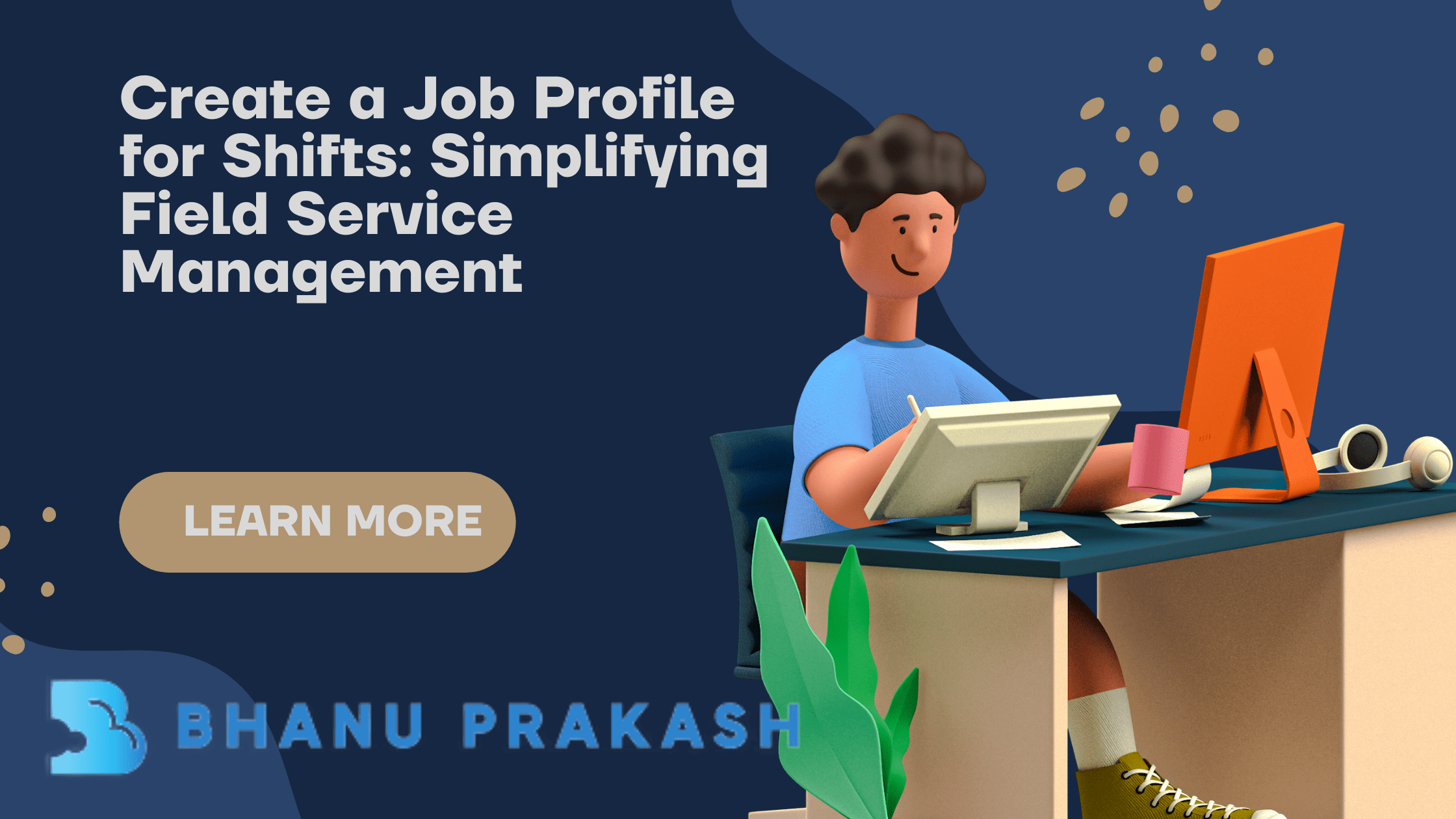
One thought on “Create a Job Profile for Shifts”