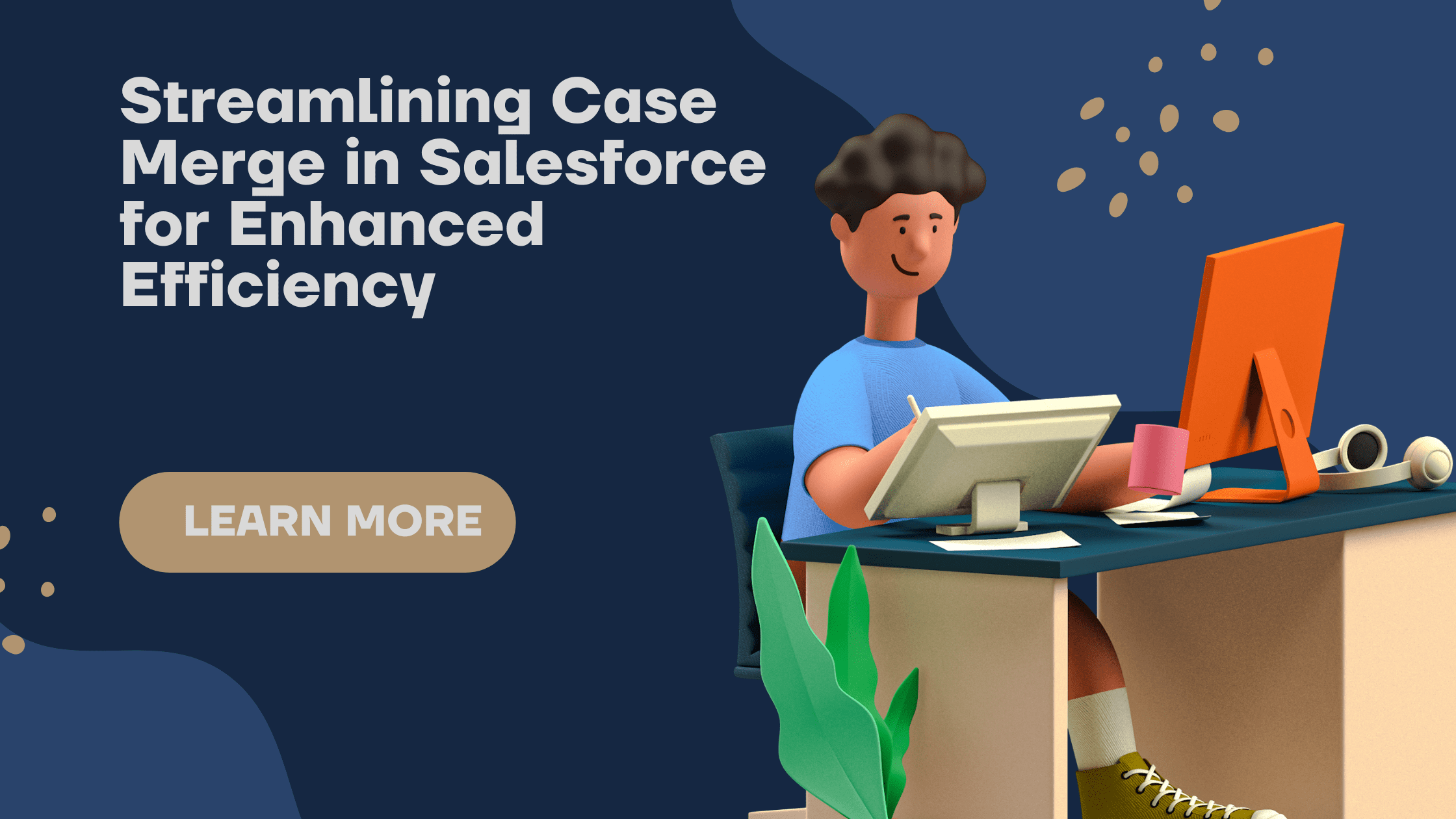In the previous post, we discussed Essential Quick Actions in Salesforce for Enhanced Salesforce
Table of Contents
- Introduction: Understanding Case Merge in Salesforce
- Why Case Merge is Important for Salesforce Users
- How to Merge Cases in Salesforce: Step-by-Step Guide
- 3.1. Preparing for Case Merge
- 3.2. Initiating the Case Merge Process
- 3.3. Selecting the Cases to Merge
- 3.4. Merging the Cases
4. Best Practices for Case Merge in Salesforce
- 4.1. Maintain Data Integrity and Accuracy
- 4.2. Communicate with Customers
- 4.3. Document the Merge Process
5. Benefits of Using Case Merge in Salesforce
- 5.1. Streamlined Case Management
- 5.2. Improved Customer Experience
- 5.3. Enhanced Productivity and Efficiency
6. Common Challenges and Solutions in Case Merge
- 6.1. Duplicate Cases
- 6.2. Data Loss or Inconsistency
- 6.3. Employee Training and Adoption
Frequently Asked Questions (FAQs)
- 7.1. Can I undo a case merge in Salesforce?
- 7.2. Will merging cases delete any data?
- 7.3. How can I prevent duplicate cases from being created?
- 7.4. Is there a limit to the number of cases I can merge?
- 7.5. Can I merge cases from different Salesforce objects?
Conclusion
1. Introduction: Understanding Case Merge in Salesforce
In Salesforce, a case refers to a customer’s question, problem, or request for assistance. Sometimes, multiple cases may be created for the same issue, leading to confusion and inefficiency in managing customer inquiries. Case Merge is a powerful feature offered by Salesforce that allows users to consolidate and merge duplicate cases into a single, unified case. This article will explore the importance of Case Merge, provide a step-by-step guide on how to perform case merges, discuss best practices, highlight the benefits, and address common challenges faced during the process.
2. Why Case Merge is Important for Salesforce Users
Efficient case management is crucial for organizations to deliver exceptional customer service and maintain customer satisfaction. By utilizing Case Merge in Salesforce, users can streamline their case management processes and avoid the pitfalls of duplicate cases. This feature allows businesses to consolidate similar cases, eliminating redundancy and enabling a more organized and productive workflow. Moreover, Case Merge helps in maintaining accurate and consistent customer data, which is vital for building strong customer relationships.
3. How to Merge Cases in Salesforce: Step-by-Step Guide
3.1. Preparing for Case Merge
Before initiating the Case Merge process, it is essential to prepare by following these steps:
- Review Case Data: Carefully examine the cases that need to be merged to ensure they are duplicates or variations of the same issue.
- Back Up Data: Take a backup of all relevant case data to prevent any loss or data inconsistency during the merge process.
- Communicate with Team: Inform your team members about the upcoming case merge and ensure everyone understands the process and its implications.
3.2. Initiating the Case Merge Process
To start the Case Merge process in Salesforce, perform the following steps:
- Access Salesforce Console: Log in to your Salesforce account and navigate to the Salesforce Console app.
- Open the Case Merge Tab: Locate the Case Merge tab in the console app and open it.
3.3. Selecting the Cases to Merge
Once you have accessed the Case Merge tab, follow these steps to select the cases for merging:
- Choose the Primary Case: Select the case that will serve as the primary or master case, containing all relevant information from the merged cases.
- Identify Duplicate Cases: Search for duplicate cases by using filters, such as case subject, customer name, or case creation date.
- Select Duplicate Cases: Mark the duplicate cases that you want to merge with the primary case.
3.4. Merging the Cases
Now that you have chosen the primary case and identified the duplicate cases, proceed with the case merge process:
- Verify Case Information: Review the information of the primary case and the duplicate cases to ensure accuracy.
- Merge Cases: Click on the “Merge Cases” button to initiate the merge process.
- Confirm Merge: Confirm the merge operation and validate the changes.
- Review Merged Case: After the merge is complete, review the merged case to ensure all relevant data is consolidated accurately.
- Update Case Information: Update any necessary details, such as case status, assigned agent, or resolution, in the merged case.
4. Best Practices for Case Merge in Salesforce
To maximize the effectiveness of Case Merge in Salesforce, consider implementing the following best practices:
4.1. Maintain Data Integrity and Accuracy
Before merging cases, verify the accuracy and integrity of the data to avoid merging incorrect or incomplete information. It is crucial to cross-reference case details and consult with the team to ensure accurate merging.
4.2. Communicate with Customers
In situations where duplicate cases involve customer interactions, it is important to communicate with customers and inform them about the merge process. Keep customers updated on the progress and provide them with a unified response in the merged case.
4.3. Document the Merge Process
Maintain a record of merged cases, including details of the primary case and the duplicate cases involved. Documenting the merge process will help track changes, identify trends, and enable future analysis if needed.
5. Benefits of Using Case Merge in Salesforce
Implementing Case Merge in Salesforce offers several advantages for businesses:
5.1. Streamlined Case Management
By merging duplicate cases, organizations can avoid redundancy and confusion in their case management processes. Streamlining case management leads to improved efficiency, reduced response times, and enhanced productivity.
5.2. Improved Customer Experience
Case Merge ensures that customers receive a unified response and consistent assistance for their queries or issues. This leads to a more positive customer experience, fostering customer loyalty and satisfaction.
5.3. Enhanced Productivity and Efficiency
Merging cases eliminates the need to navigate through multiple instances of the same issue, saving time and effort for support agents. This allows them to focus on resolving cases promptly, increasing overall productivity.
6. Common Challenges and Solutions in Case Merge
While Case Merge offers numerous benefits, certain challenges may arise during the process. Here are some common challenges and their solutions:
6.1. Duplicate Cases
Identifying and selecting the correct duplicate cases can be challenging, especially when dealing with large volumes of cases. It is essential to define clear criteria for identifying duplicates and leverage Salesforce’s search and filter capabilities effectively.
6.2. Data Loss or Inconsistency
During the case merge process, there is a risk of data loss or inconsistencies if not executed carefully. To mitigate this, always perform backups, double-check case information, and involve team members in verifying the accuracy of merged cases.
6.3. Employee Training and Adoption
Introducing new processes like Case Merge requires proper training and adoption by employees. Conduct training sessions, provide resources and documentation, and encourage team members to embrace Case Merge as a best practice for efficient case management.
7. Frequently Asked Questions (FAQs)
7.1. Can I undo a case merge in Salesforce?
No, once a case merge is completed, it cannot be undone. It is crucial to review and verify the cases before proceeding with the merge process.
7.2. Will merging cases delete any data?
Merging cases does not delete any data. Instead, it consolidates the relevant information into a single case, ensuring data integrity and accuracy.
7.3. How can I prevent duplicate cases from being created?
To prevent duplicate cases, encourage support agents to perform thorough case searches before creating new cases. Additionally, implement validation rules and triggers to check for duplicate cases based on specific criteria.
7.4. Is there a limit to the number of cases I can merge?
Salesforce imposes limits on the number of cases that can be merged in a single operation. The specific limit depends on your Salesforce edition. Refer to Salesforce documentation or contact Salesforce support for the most accurate information.
7.5. Can I merge cases from different Salesforce objects?
No, Case Merge in Salesforce allows the merging of cases within the same object only. It is not possible to merge cases from different Salesforce objects.
Need to learn more about it check out here
8. Conclusion
Case Merge in Salesforce is a valuable feature that enables users to consolidate duplicate cases, leading to streamlined case management, improved customer experience, and increased productivity. By following the step-by-step guide and implementing best practices, businesses can effectively merge cases while maintaining data integrity and accuracy. Overcoming common challenges and adhering to recommended solutions ensures a seamless and efficient case merge process. Utilize the power of Case Merge to optimize your Salesforce case management and provide exceptional customer service.