Add Holidays to Operating Hours: Managing Your Business Schedule

In the previous blog post, we discussed #124 – Creating Operating Hours
Holidays play a crucial role in managing your business’s operating hours and ensuring that work is not scheduled when your business is closed. By add holidays to operating hours, you can optimize scheduling processes and account for these important dates. In this blog post, we will guide you through the steps to add holidays to operating hours effectively.
Required Editions and User Permissions
Before we delve into the process, let’s clarify the editions and user permissions necessary to add holidays to operating hours. The following requirements apply:
- Available in: both Salesforce Classic (not available in all orgs) and Lightning Experience.
- The Field Service core features, managed package, and mobile app are available in Enterprise, Unlimited, and Developer Editions.
To add holidays to operating hours, you need the following user permissions:
- Edit on operating hours: To add holidays to the operating hours.
- Manage Business Hours Holidays: To create holidays.
To get a visual demonstration of how to add holidays to operating hours and reflect your business’s open hours effectively, we recommend watching the instructional video provided.
Before You Start
To ensure smooth utilization of holiday operating hours, follow these preliminary steps:
- Operating Hours Holidays Related List: Make sure the Operating Hours Holidays related list is present on the operating hours page layout.
- Enhanced Scheduling and Optimization: Enable Enhanced Scheduling and Optimization in your Field Service Settings. This step is crucial for accounting holidays during schedule optimization. Without this feature enabled, holidays are marked on the calendar but won’t impact scheduling. Remember to enable Enhanced Scheduling and Optimization for each service territory.
- Scheduling Recurring Holidays: When scheduling recurring holidays, note that only the first upcoming holiday is displayed on the Gantt chart and considered during scheduling and optimization. Subsequent holidays will appear on the Gantt chart after the first holiday has passed.
How to Add Holidays to Operating Hours
Now that you have completed the initial setup, let’s dive into the process of add holidays to operating hours:
- Create Holidays in Setup: Access the Setup section of your platform and proceed to create holidays. This step involves specifying the details and dates for each holiday.
- Navigate to Operating Hours Record: From an operating hours record, locate the Operating Hours Holidays related list and click on the “New” button.
- Select a Holiday: Search for the desired holiday from the available options and select it. Save your changes to proceed.
Note: It may take a few minutes for newly created holidays to appear in the search results.
- Repeat for Each Holiday: Repeat the steps mentioned above for each holiday you want to add to your operating hours.
By following these simple steps, you can effectively add holidays to your operating hours and ensure that your business schedule is accurately reflected.
FAQs
Q: In which editions is the “Add Holidays to Operating Hours” feature available?
The “Add Holidays to Operating Hours” feature is available in both Salesforce Classic and Lightning Experience editions.
Q: What user permissions are required to create holidays?
To create holidays, you need the “Manage Business Hours Holidays” user permission.
Q: How do recurring holidays impact scheduling?
When scheduling recurring holidays, only the first upcoming holiday is shown on the Gantt chart and considered during scheduling and optimization. Subsequent holidays will appear on the Gantt chart after the first holiday has passed.
Need to learn more about it, check out here
Conclusion
Effectively managing your business schedule during holidays is vital for maintaining optimal productivity and customer satisfaction. By incorporating holidays into your operating hours, you can ensure that work is not scheduled during closed periods. This blog post has provided you with the necessary steps to add holidays to your operating hours seamlessly. Implement these guidelines and optimize your business’s scheduling process for enhanced efficiency.
Remember, with the right configuration and utilization of holiday operating hours, you can streamline your business operations and better serve your customers even during the holiday season.
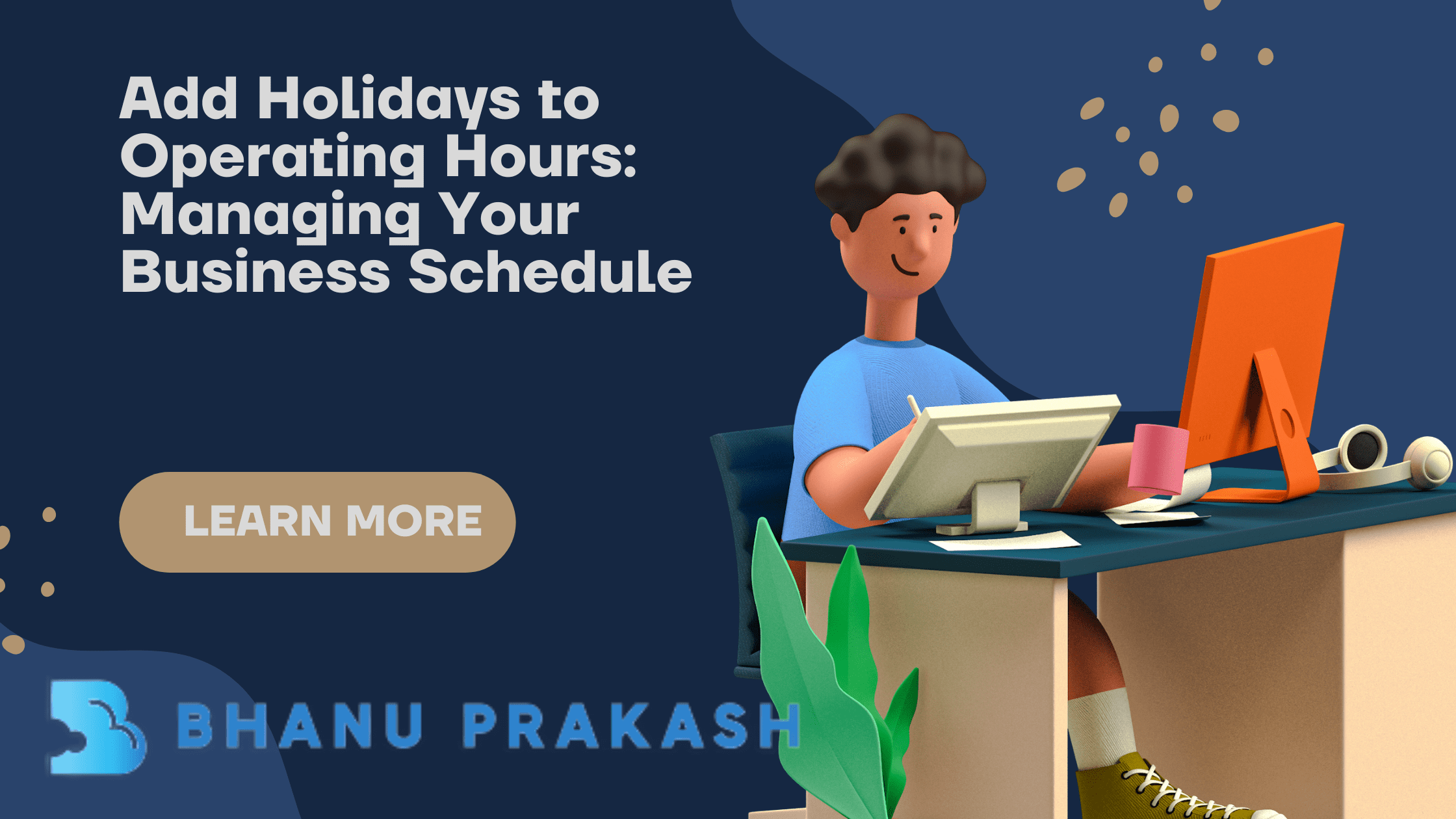
One thought on “Add Holidays to Operating Hours”