
Create Skills for Field Service: A Comprehensive Guide
In the previous blog post, we discussed #135 –Guidelines for Creating Work Types
In the realm of field service management, having the right skills and certifications for your service resources is crucial. It ensures that tasks are completed efficiently, customer satisfaction is high, and the overall quality of service is top-notch. In this comprehensive guide, we will explore how to assign skills to service resources, set skill requirements for various work types, work orders, and work order line items to indicate the necessary expertise, and measure skill levels effectively.
Table of Contents
- Introduction
- How to Assign Skills to Service Resources
- Setting Skill Requirements for Work Types, Work Orders, and Work Order Line Items
- Measuring Skill Levels
- Tips for Skill Level Validation
- Creating Field-Level Help for Skill Level Determination
- Creating Skills in Salesforce Setup
- Conclusion
- FAQs
1. Introduction
Field service management involves the coordination of resources, work orders, and tasks to provide efficient and high-quality services to customers. Assigning skills to service resources and setting skill requirements for work types and orders plays a pivotal role in ensuring the right expertise is available for each task. In this guide, we will delve into the process of creating and managing skills to optimize your field service operations.
2. How to Assign Skills to Service Resources
When it comes to assigning skills to service resources, Salesforce offers two methods – Guided Setup and Manual Setup.
2.1 Guided Setup
If you have the Field Service managed package installed, using Guided Setup is the simplest way to create and assign skills. When creating work types and service resources, you can easily add skills using the Guided Setup wizard, streamlining the process.
2.2 Manual Setup
If Guided Setup is not available, you can manually create skills for field service in Salesforce Setup and then assign them to service resources individually or create skill requirements.
3. Setting Skill Requirements for Work Types, Work Orders, and Work Order Line Items
To ensure that the right skills are allocated to specific tasks, you can set skill requirements for work types, work orders, and work order line items. This helps in planning and organizing tasks efficiently.
3.1 Work Types
Work types are categories of work that your field service team performs. You can assign specific skill requirements to each work type, indicating the skills needed to handle tasks falling under that category.
3.2 Work Orders and Work Order Line Items
Work orders represent specific tasks or jobs that need to be completed. Work order line items provide more granular details about the components of a work order. Both work orders and line items can inherit the skill requirements of the corresponding work type, ensuring that the right skills are associated with each task.
4. Measuring Skill Levels
To accurately represent the proficiency of service resources in a particular skill, Salesforce allows you to assign skill levels between 0 and 99.99. Skill levels can be based on various criteria, such as years of experience, professional license classes, or a custom skill matrix.
5. Tips for Skill Level Validation
Ensuring the accuracy of skill levels is crucial for efficient resource allocation. Here are some tips to validate skill levels effectively:
- Create validation rules to restrict potential skill level values, such as allowing only multiples of 10.
- Clearly communicate to users how skill levels are determined through field-level help.
6. Creating Field-Level Help for Skill Level Determination
To avoid confusion and ensure consistent understanding, it’s essential to provide field-level help to users. Clearly explain how skill levels are determined, what each level represents, and the significance of accurate skill assessments.
7. Creating Skills in Salesforce Setup
If you are using Salesforce Classic, follow these steps to create skills for field service:
- From Setup, enter “Skills” in the Quick Find box and select “Skills” under Field Service.
- Enter a name, such as “Electrician Certification,” and provide a description for the skill.
- Save your changes.
8. Conclusion
Assigning skills to service resources and setting skill requirements for work types and orders are vital components of effective field service management. The ability to measure skill levels accurately ensures that tasks are completed by the right experts, leading to improved customer satisfaction and streamlined operations. By following the guidelines presented in this guide, you can optimize your field service operations and achieve higher levels of efficiency and excellence.
9. FAQs
9.1. What is the significance of assigning skills in field service management?
Assigning skills to service resources allows for efficient task allocation, ensuring that the right expertise is available for each job. It improves the overall quality of service and customer satisfaction.
9.2. Can I use Guided Setup to create and assign skills?
Yes, if you have the Field Service managed package installed, using Guided Setup simplifies the process of creating and assigning skills when creating work types and service resources.
9.3. How can I measure skill levels accurately?
Salesforce allows you to assign skill levels between 0 and 99.99, which can be based on years of experience, professional licenses, or a custom skill matrix.
9.4. Are there any tips for validating skill levels effectively?
Yes, creating validation rules to limit potential skill level values, such as allowing only multiples of 10, can help ensure the accuracy of skill assessments.
9.5. How can I create skills for field service in Salesforce Classic?
To create skills for field service in Salesforce Classic, navigate to Setup, enter “Skills” in the Quick Find box, and select “Skills” under Field Service. Then, provide a name and description for the skill and save your changes.
Need to learn more about it check out here
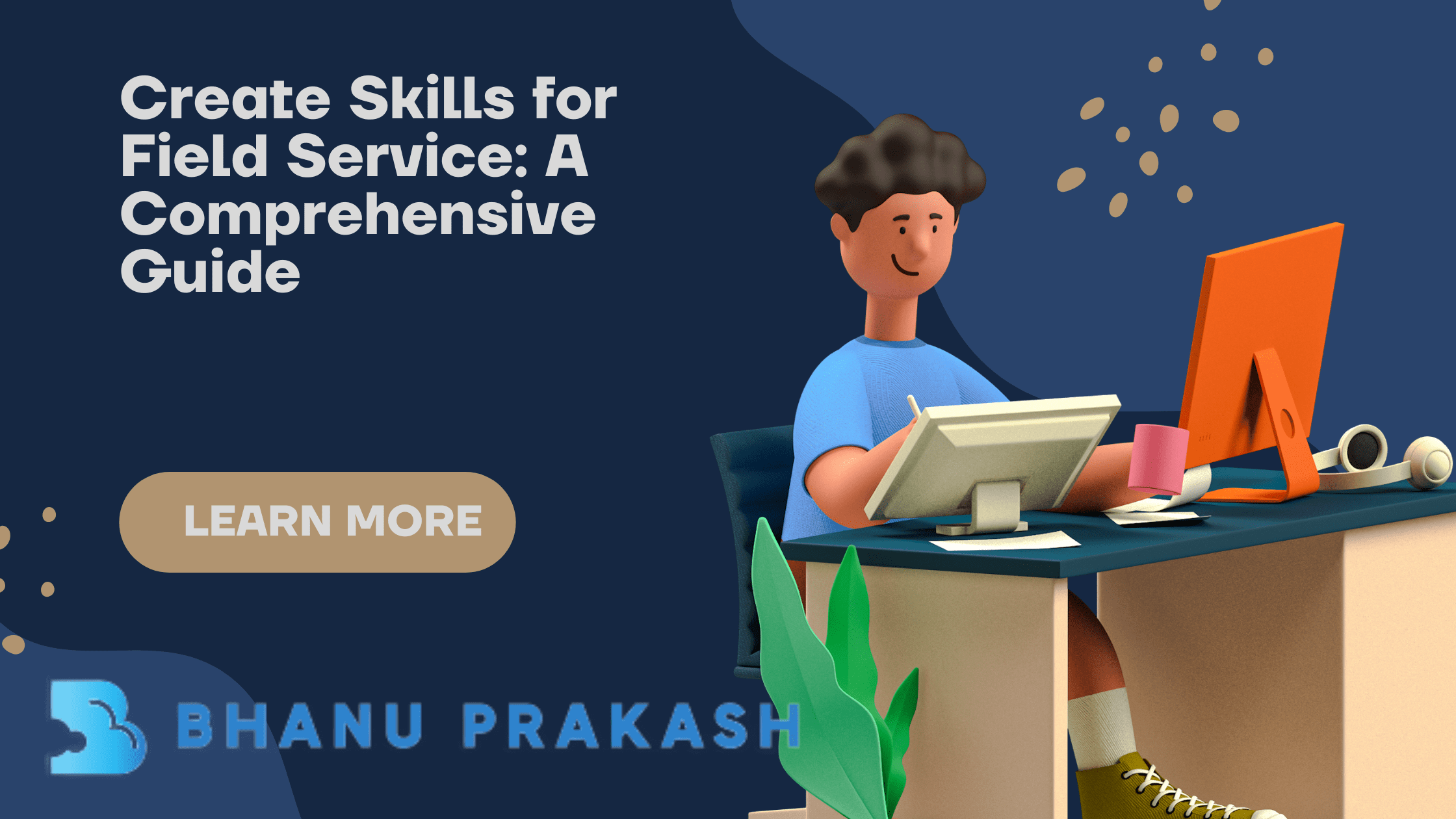
One thought on “Create Skills for Field Service”